Whether you post articles on LinkedIn, Medium, or Quora, every writer wants to keep readers engaged long enough to read their entire article.
Trust me! It is not as easy as it sounds. People leave the page as soon as they find the contents difficult to read, no matter how informative your article is.
Readers love to read the entire article if it sounds easy to read and understand. So to keep your readers staying longer on your article, you should make sure your post is easy to read.
What is readability?
According to Wikipedia, readability can be defined as the ease with which a reader can understand a written text. The readability of your content depends on various factors like word syllables, sentence length, and paragraph length.
There are various readability measurement formulae among which the Flesch–Kincaid test is the most popular and accurate. This test scores between 0 to 100 where 0 denotes the most difficult to read. The better your content scores, the easier it will be for your readers to understand.
Ways to Improve Your LinkedIn Articles
To improve the readability of your content you just need to make a few changes to your writing style. Here, in this article, I’ll show you 9 easy ways to improve the readability of your content such that your readers would love to read and stay long enough to read your post entirely.
Let’s don’t waste time and begin the journey.
1. Use short sentences.
Short sentences are more catchy and easier to follow than long sentences. It makes thing easy for the readers to grasp relevant content from the article.
In some cases, long sentences cause ambiguity in readers’ minds as they can’t catch what the writer wants to deliver. Consequently, readers leave the page and never return.
So to avoid such circumstances, make sure the density of short sentences in your article is much more than long sentences. Sentences with more than 20 words are already long enough, try to keep them as short as you can.
Above all, using short sentences has an additional benefit over long sentences, it helps you avoid grammatical mistakes. Make sure you take this advantage to improve the readability of your articles.
2. Keep your paragraphs short and clear.
Make sure to shorten your paragraphs before hitting the publish button. 5 to 6 sentences in a paragraph are quite enough for a better readability score.
And to keep your paragraphs clear, I recommend you begin paragraphs with an important sentence. Then elaborate it with facts and description in the rest of the paragraph.
Most importantly, make sure you don’t include more than one long sentence in a paragraph. This way you can keep your readers engaged and make them stay long enough to read the article till the end.
3. Use plenty of transition words.
Transition words pique readers’ interest to read more as these words give a signal that something important is coming.
Words like ‘although’, ‘however’, ‘because’, and much more, help readers find relationships between sentences and paragraphs. These words are like bridges that connect sentences and paragraphs. They carry readers from one subject to another smoothly without any sudden mental leap.
If you make proper use of transition words, the relation between sentences and paragraphs becomes clearer. And thus, readers will understand your content better.
Make sure you leverage the power of these words to keep your readers engaged till the end of the article.
4. Avoid using difficult words.
Words having four or more syllables are tough to pronounce and thus they are considered to be difficult words. Make sure you avoid such terms whenever possible.
In some cases, you may write about something in which you can’t avoid using difficult words. Under such circumstances, ensure your article’s sentences and paragraphs aren’t too long.
Remember that too many difficult words in an article can hurt your readability score. So try to replace such words with synonyms or maxims that are easier to read.
5. Use Headings and Subheadings.
LinkedIn offers you only two headings – Heading 1 and Heading 2. Make sure you make the best use of these headings to break your contents into several chunks.
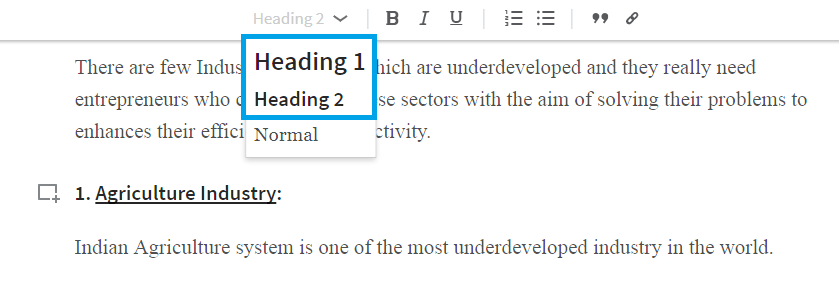
Headings are the short phrases that describe what the succeeding contents are about. Short articles usually don’t require the use of these headings. However, if you’re writing a list article, using headings and subheadings can help you keep your content organized.
Headings make it easy to navigate through content by showing your readers the topic of each paragraph or section. They inform your readers about the contents that follow and if they find it interesting, they can read it in detail.
6. Make the best use of Formatting Tags.
LinkedIn offers you three text formatting tags – Bold, Italic, and Underline. Use these tags to highlight important terms, phrases, and sentences throughout the article.
Readers love formatting tags if used properly. When you highlight a piece of content using these tags, it helps readers find useful content easily and may excite them to read in detail.
Additionally, formatting tags also make your article attention-grabbing and visually appealing to the readers. So make sure to use these tags effectively in your articles to grab the attention of your readers and make them slow down their reading speed.
7. Use Bullets and Numbering.
Nowadays, readers want to retrieve information as fast as possible. The best way to help them is by laying the important information in the bulleted or numeric list.
Bullets and numbered lists encourage readers to slow down their reading speed to read in detail as they find lists more interesting and informative than descriptive paragraphs.
Besides helping your readers to retrieve information easily, bullet and numeric points make things easier for writers too. You neither have to figure out the best words for the transition from one idea to another nor about the sentence structure and punctuation.
On LinkedIn people don’t read articles to kill their time, they read to learn and to grasp something informative. So, using bullets and numeric lists is quite a good idea. It keeps things concise and easy to scan for information seekers.
8. Add Blockquotes.
Usually, you do not need to add blockquotes within your article. But, in case, you want to highlight a very important tip, quote, or information from an external source, using a blockquote is a great idea to display such things.
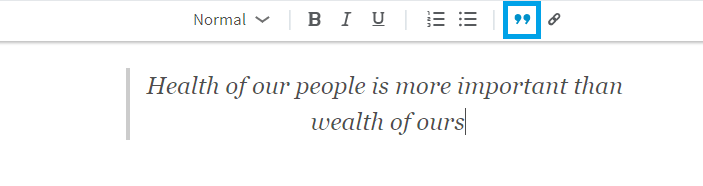
Blockquotes give a unique look and feel to the text that can grab the attention of your readers. It makes them slow down their scanning speed to read it.
These Blockquotes enhance the readability of your LinkedIn articles and return great value to your LinkedIn profile. So make sure you add at least one blockquote in each of your articles.
9. Link out to other Sources.
Linking out other websites or LinkedIn articles is a great way to provide readers with more information about the subject.
Additionally, it helps you build a strong relationship with other professionals in your niche. So it can be a win-win strategy to outlink in LinkedIn articles.
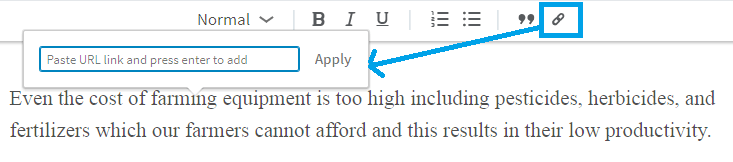
Most importantly, linking to external resources adds credibility and value to your content.
If you use someone else’s research and statistics to back your claims, make sure you link it with the original contents. By doing so you can prove your claims and readers can trust your statistics.
Wrapping up
These are some basic yet important tips to improve the readability score of your articles. So make sure you put these tips into action in your next article and feel the difference.
Here’s a complete checklist of the 9 tips to improve the readability of your LinkedIn articles –
- Use short sentences.
- Keep your paragraphs short and clear.
- Use plenty of transition words.
- Avoid using difficult words.
- Use Headings and Subheadings.
- Make the best use of Formatting Tags.
- Use Bullets and Numbering.
- Add Blockquotes.
- Link out to other Sources.
LinkedIn articles are a great way to prove authority in your niche and attract potential professionals, entrepreneurs, and recruiters to make connections. So be strategic with your content creation and keep sharing knowledge with others.
If you find this post helpful, share it with your colleagues and friends to help them leverage the power of LinkedIn articles with best tips in their arsenal.
