Are you tired of using Excel sheets to track your sales pipeline and consolidate customer data? Want to use CRM software instead? Try HubSpot for the complete CRM solution.
Good CRM software enables you to manage all your business data, including customer details, marketing, and sales statistics, in one place, which ultimately saves you time and helps your team operate more efficiently.
No matter in which industry or how big or small your company is, a CRM is a must-have tool. In this article, I have collated a list of the best CRM software suitable for businesses of all kinds and sizes.
Essential Features in CRM Software
There are hundreds of CRM software in the market. But, not all are suitable for you. So, I compared the selected CRMs based on some of the essential features every CRM should have –
- Lead Management – Gather incoming leads, nurture them, and actively follow up to make them sales-ready
- CRM Customization – From saving the details of your contacts to managing your entire customer operations, the CRM system must be user-friendly and customizable to precisely match your needs
- Omnichannel interaction – Streamline and manage all incoming conversations from multiple channels like email, social, phone, and portals
- Workflow Automation – Create rules and automate workflows by setting up logical conditions to interact with leads at the right time.
- Centralized dashboard – Get a unified view of all your leads, prospects, sales & marketing activities without strenuous navigation.
- Team Collaboration – Enable your team to blend and work across different departments to improve efficiency.
- Sales funnel visibility – Ability to get full access to view the intricate customer touchpoints in their buying journey.
- Email Marketing & Campaigns – Run personalized email marketing & campaigns to educate your leads about your brand and move them to the next level.
- Integrations – Flexible Integration with different apps to maximize the impact of managing customer relationships.
- Analytics & Reporting – In-depth analysis and reporting capabilities to measure the performance of your customer interactions and teams across all verticals.
You may not need all these features in your CRM software, or you might want to add a few more features to the list, but the idea here is that these are the most important features that you should be looking for in CRM software.
6 Top CRM Software for Small Business
Being a small business cannot be an excuse for companies to continue using inefficient spreadsheets to manage all their contacts and related operations.
Having said that, here are some of the best CRM software that is affordable and offers all the essential features a sales and marketing team needs to generate leads and nurture them efficiently.
1. HubSpot – Best All-in-one CRM Software
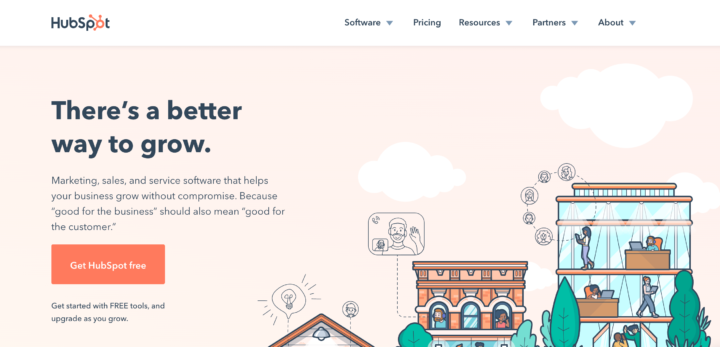
HubSpot is a powerful and all-in-one CRM software for small businesses. You can use it across your marketing, sales, and customer support teams to streamline & automate both inbound and outbound efforts to create excellent customer experiences.
It offers a separate hub for your marketing, sales, and customer service teams. The great news is that all of its comprehensive features are available at zero cost.
This makes it one of the best options for small businesses as it helps in scaling the revenue to the next level with no investment.
Whether you need to get complete visibility in your pipeline, create optimized landing pages, manage contacts, personalize conversations, or anything else, HubSpot covers everything under one roof. It also offers free tools to improve the operational efficiency of your sales & marketing teams.
Altogether, HubSpot CRM is ideal for small businesses that want to sync and optimize all aspects of crafting better customer relationships. With such a robust nature, you get many opportunities to interact with your customers.
Feature Highlights –
- Collaboration: It will help you manage all the conversations in one inbox, allowing you to quickly access all the previous conversation details.
- Chatbots: It enables you to integrate with live chats and chatbots to improve customer experience.
- Automation: It can easily automate your email marketing workflows, and it offers productivity tools for enhancing your team’s efficiency.
- Lead Management: It helps organize and sort deals in your pipelines and takes care of all the critical activities resulting in a better relationship with the customers.
- Marketing: It lets you create on-brand, professional landing pages with a free landing page builder and offers free ad management tools to capture leads and convert them into long-lasting customers.
Pros of HubSpot –
- It offers free email marketing and list segmentation to create a high-level personalization experience with your customers.
- It provides excellent third-party integrations and saves more time by providing superb automation facilities.
- It provides powerful Ad management tools to manage paid campaigns on Google Ads, Facebook, & LinkedIn Ads, etc.
- It provides excellent 24/7 customer support via phone calls, emails, and chat.
Cons of HubSpot –
- HubSpot’s mobile application is not very useful and requires more improvements.
- Sometimes the dashboard can become quite difficult for users to understand.
2. Keap – Top-rated Sales & Marketing CRM Software
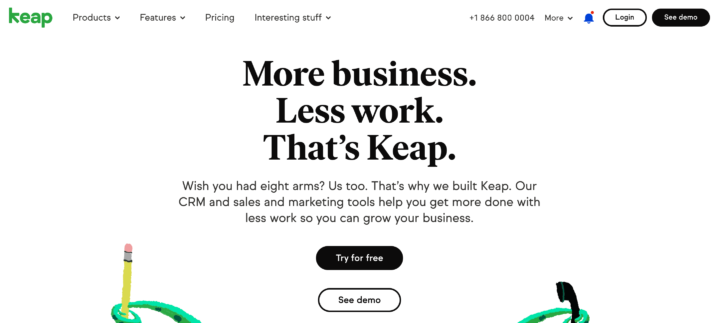
Being competitive for 20+ years, Keap is an all-in-one CRM and marketing automation software that simplifies growth for small businesses. You can put your entire client data, activity, sales, marketing, schedule, and follow-up processes in one place without any chaos.
Keap automatically brings your lead’s information from your website or social media into the CRM system. It identifies those leads who are likely to buy, sends automated emails, and then moves them through your marketing funnel. So your hot leads are just a bit closer to converting into potential customers.
Furthermore, Keap offers many different ways to segment your customers via advanced automation. It’s based on their activity, likeliness, preferences, etc. In this way, you can personalize customer interaction at every step of the journey and close more sales for higher ROI.
The best part is that Keap also generates repeat customers by automatically sending thank you messages, loyalty offers, and even asking for referrals.
On the whole, Keap enables small businesses and entrepreneurs to optimize lead conversions via built-in CRM and powerful marketing automation capabilities.
Feature Highlights –
- Client Management System: Keap seamlessly takes care of all your potential client records to stay on track with updated data and records.
- Sales Pipeline: It also provides a pipeline management tool with which you can group and monitor all the data related to your leads and clients, and also it gives you cues as to what steps should be taken next.
- Automation: Keap offers advanced automation wherein you can create a sequence of email messages delivered instantly based on user actions or timely triggers.
- Invoices and Payments: It can proactively track invoices to see who has paid, and which payments are due, and offers integrations with Paypal, Stripe, and WePay.
Pros of Keap –
- The campaign builder offers easy customization options and lets you build sequences with flexible if/then conditional logic.
- It provides amazing marketing automation facilities and readily tracks the charges associated with your client’s profile.
- It lets you create multiple pipelines to see where your leads are at in every sales stage.
- It offers the best customer support via free phone and chats during US office hours.
Cons of Keap –
- Pricing is high, and you can add only a limited number of custom fields.
- Keap offers a steep learning curve as it is not as intuitive as other software.
3. Zoho CRM – Powerful Sales CRM Software
Zoho CRM is an award-winning sales CRM software that boasts intellectual functionalities to increase your sales funnel efficiency. You can automate lead scoring, close more deals, personalize customer journeys, and make accurate forecasts to enormously boost your sales & ROI.
Your sales team will have to process multiple steps, from bringing in new leads to active follow-ups. But with the help of flexible blueprints, you can systematically design the sequential steps with the required conditions and ensure that your team doesn’t lose any potential leads.
One of the most beneficial aspects is that you can sync your CRM contacts with your campaign mailing list and automate the lead nurturing process.
Moreover, you can invite your leads to webinars, interact with them, understand their intentions, and qualify for the next stage in the pipeline- all of them executed in your CRM itself.
Overall, Zoho CRM centralizes all the sales operations, improves lead engagement, streamlines your pipeline, and removes all the bottlenecks associated with the sales process. It’s a one-stop solution to meet your customer demands and turn them into repeat business.
Feature Highlights –
- Lead Management: It enables you to scan your lead’s business card, and it’s automatically stored in CRM, which allows you to send timely emails before they churn out.
- Customer Segmentation: It lets you create separate buckets based on various criteria so that the customers who fit into those buckets will be automatically added.
- Sales Enablement: It offers a broad range of sales enablement tools that maximize your efficiency and let you dive into the world of data by providing deep actionable insights.
- Team Collaboration: It offers a centralized feed to discuss day-to-day tasks, integrates chat tools with CRM, and allows you to tag your teammates for getting the task done quickly.
Pros of Zoho CRM –
- Whether your organization is B2B or B2C, Zoho CRM provides the best-in-class tools to optimize efficiency and revenue.
- It lets you access all your daily tasks with its mobile CRM app, using which you can manage prospects, view sales analytics, and more.
- It allows you to create multiple pipelines with fully customizable stages.
- It provides an in-built no-hardware telephone system, allowing you to make and receive calls, and purchase phone numbers for your team members.
- It provides seamless integration with Zoho Tools and others, including GSuite, Office 365, Zapier, etc.
Cons of Zoho CRM –
- Some customers feel that service support could be even more quick and reliable in solving emerging issues.
- Exporting any type of document becomes highly cumbersome.
4. DashClicks – Easy-to-Use Sales CRM Software
This is another amazing sales CRM software that can help you manage multiple pipelines within your organization. It lets you create and assign new deals to sales reps, customize records, and move your sales cycle forward across multiple teams and pipelines.
The best part about DashClicks’ Deals is that you can track every stage of the deal cycle. You can isolate conversations, write up notes, customize deals, create reminders, and do much more.
Another noteworthy thing about it is that you can get insights, showcase your leaderboard, and provide a transformational experience to your sales team, all thanks to the automated sales pipeline CRM dashboard.
Feature Highlights –
- Automation: You can manage leads and deals within the software, all while bringing automation to life.
- Workflow Automation: You can automate your workflow with deal automation – send custom emails, and SMSs, set reminders, change deal owners, tag and trigger InstaReport and InstaSite builds.
- Sales Pipeline Management: You can manage different pipelines within your organization across different views like list, table, and board view.
- Granular Reporting: The software lays focuses on granular reporting across multiple pipelines for your whole team.
Pros of DashClicks’ Deals App –
- You can track all deal automation history logs and check which deal automation was successful and which ones weren’t.
- You can open beautiful deal cards to manage your deals efficiently.
- It is a powerful and efficient software.
- It helps you save time and automate all essential functions.
- You can try the software for free, no credit card is required.
Cons of DashClicks’ Deal App –
- The free plan provides limited file storage (100 MB).
5. Nutshell – Sales CRM Software for B2B
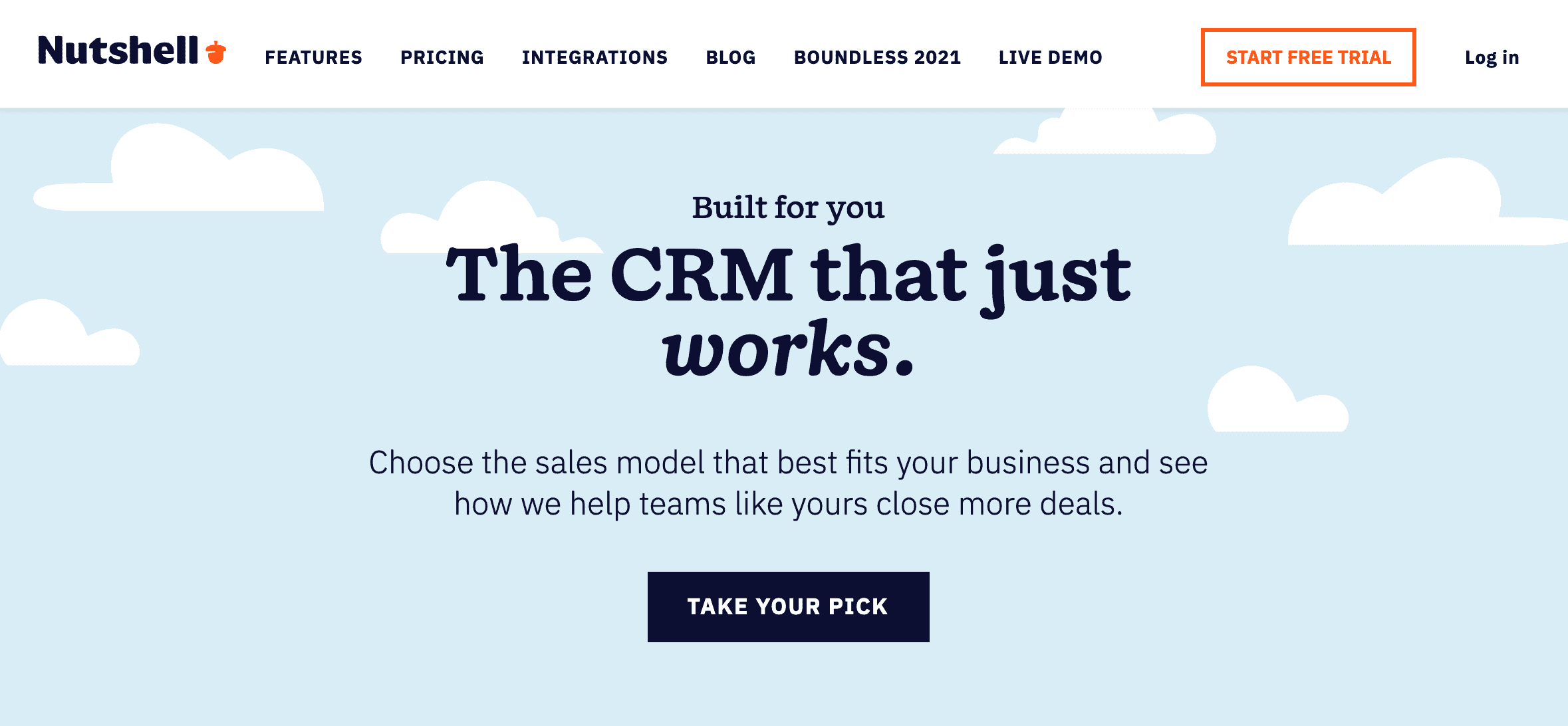
Nutshell is another powerful CRM designed for B2B teams to skyrocket conversion rates by offering the best sales automation and pipeline management features.
It is slightly different from other CRM software as it allows you to choose the best sales model that ideally suits your business needs, which is a notable feature to accentuate.
Nutshell helps boost your team productivity by offering mobile CRM applications for Android and iOS thereby, all essential tasks are accessible from anywhere at any time.
Feature Highlights –
- Sales Automation: It automatically pushes your leads from one stage to another if they are qualified and offers personal email sequences triggered from your pipeline, which helps build more customer engagement.
- Pipeline Management: It offers different types of views, namely board view, list view, chart view, etc., to manage all the operations and lets you heat up the most recent leads on the dashboards for effective tracking and monitoring.
- Contact Management: It allows you to import all the contacts, calendars, and emails from any source for free and synchronizes all details, eliminating manual data entry.
- Team Collaboration: Your team members can be tagged to notify you about important tasks and let you manage all the functions by sending mobile alerts.
Pros of Nutshell –
- It provides a user-friendly dashboard where you can quickly apply filters and find results.
- It is compatible with Android & iOS mobile devices.
- Nutshell makes it very easy to reach out to contacts by sending timely reminders, scheduling, and offering useful email templates.
- It provides continuous backups by taking snapshots twice daily, weekly, and monthly.
- It offers easy integrations with tons of tools from accounting, automation, and email to lead generation tools like Unbounce, Slack, Zapier, etc.
- It provides extensive customer support via phone, email, live support, and tickets.
Cons of Nutshell –
- The capability to collect lead data via forms on the website and implement them requires a little extra time.
- Tag functionality could work even better, and you need to export all the data to Excel to view the detailed analysis.
6. Insightly
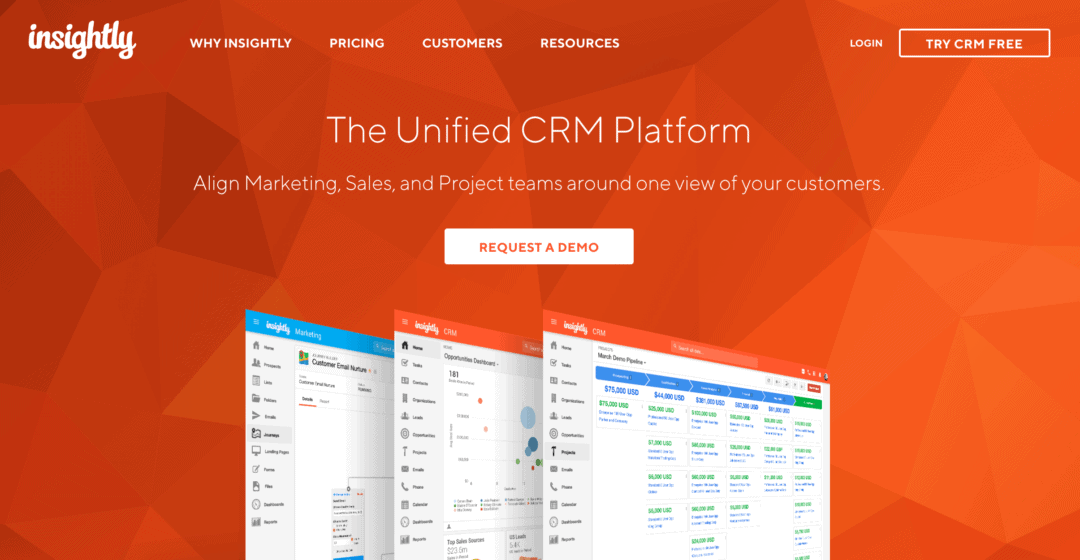
Insightly is one of the most prominent CRM platforms that completely align your marketing, sales, and projects in a unified view. It offers an intuitive builder that helps in creating optimized campaigns that help in boosting your conversion rate.
You can quickly capture the most potent leads and build an effective sales pipeline that facilitates your business needs using custom fields and dynamic page layouts. It also helps close your deals fast and convert them into happy customers by efficiently completing all the assigned tasks.
Feature Highlights –
- Workflow Automation: It lets you send email alerts, create/update records, and frame a multi-step business process that helps you maintain your daily tasks in a streamlined manner.
- On-Target Segmentation: Since the marketing and CRM platforms are unified, all customer data can be tracked, making the segmentation process highly precise and efficient.
- Build Custom Apps: It allows you to build your custom apps with clear validation rules, automation, dashboards, reports, etc., and deploy the app to employees on both web and mobile platforms.
- Analytics and Reporting: It offers a built-in BI tool that helps you create stunning data visualizations with which you can unbox many insights and lets you share dashboards/reports with your team members.
Pros of Insightly –
- It provides in-built automated email reminders and tracking.
- It offers a fantastic project management tool that helps organize your client details and sort them by categories.
- It provides customer support via phone, tickets, and email.
- It provides integration with many marketing and sales tools allowing you to keep connected to the tools you already use.
Cons of Insightly –
- Navigation from one area to another seems to be quite tricky.
- It stores data in the public cloud, leading to potential security issues from an organization’s point of view.
Top CRM Software for Enterprises
An enterprise CRM is designed for large companies with multiple departments and requires cross-functional coordination between sales, marketing, and service teams for business strategy and decisions.
Another advantage of enterprise CRM software is that it offers plenty of user profiles for teams and is built to handle complex tasks, data, and workflows to automate the process throughout the customer journey.
The cost of enterprise CRM software is comparatively higher than most small-business CRM solutions. It may be because most of these CRM solutions providers offer customized solutions as per your business need, train your team, and deploy it effectively.
That being said, here are the best enterprise CRM software –
1. Salesforce Pardot – Best B2B Marketing CRM Software
Salesforce Pardot is the most sophisticated enterprise Marketing CRM software that offers powerful features to streamline the entire marketing activities of your organization.
It makes your sales pipeline overflow by building landing pages, conversion-friendly forms, search tools for analyzing your campaign efforts, etc.
The biggest perk that Pardot offers is the ability to integrate Account-based marketing with the CRM platform. The ABM is powered by an AI algorithm, which lets you generate more targeted leads, engaging with them by automatically sending personalized messages.
Feature Highlights –
- Marketing Automation: It allows you to build your lead generation pipeline, organize all the sales/marketing workflows, and provide detailed ROI reports and automated email marketing features.
- Sales Alignment: It provides a detailed history of your prospect’s activities, and you can access the tracking information of prospects in your CRM, smartphone, or Gmail interface.
- Email Marketing: It offers highly responsive email templates and automatically segments your target audience so that personalization becomes much easier.
- Useful ROI Reporting: It clarifies how your customers travel through your sales funnel via lifecycle reporting and analyzes marketing campaigns based on channels and objectives.
- Artificial Intelligence: It provides an accurate solution with the help of predictive lead scoring and uses the Einstein campaign insights methodology to optimize your marketing goals.
Pros of Pardot –
- When coupled with Salesforce, Pardot becomes the most powerful sales & marketing tool as it offers top-notch features for enterprise-based companies.
- It provides a great social experience with high-level automation and personalization.
- It provides powerful visual email workflows that help you navigate the sales funnel quickly.
- It provides seamless integration with a large number of third-party tools (LeadExec, Ambassador, Zuora, and Zendesk, among others)
- It provides excellent 24/7 customer support available via phone, email, and tickets.
Cons of Pardot –
- Pricing is very high, and you need to upgrade to a premium plan to access more than 10,000 contacts.
- The learning curve of Pardot is deep, and it is complex to understand the entire structure and flow.
2. Adobe Marketo – Marketing CRM Software for Enterprises
Marketo is the pre-eminent CRM software owned by Adobe which offers a complete suite of marketing automation features like cross-channel communication, content personalization powered with AI, dynamically nurturing leads, and developing a consistent customer journey for your business across various stages.
This CRM is highly suitable for B2B and B2C businesses whose primary focus will be on customer engagement, personalization, and segmentation capabilities.
Feature Highlights –
- Cross-Channel Engagement: It lets you interact with your target audience across native, online, and offline channels, nurturing strong relationships.
- Account-based Marketing: Marketo allows you to engage with your key targeted accounts by incorporating account-based marketing.
- Marketing Analytics: It provides intelligent reporting features to witness your customer journey and tells you which type of content will bring in more conversions.
- Automation: It lets you create flow actions and campaigns that automatically perform the internal workflow tasks based on various activities.
Pros of Adobe Marketo –
- It is a scalable platform as it allows you to design a flexible lead nurturing process.
- The filtration of user profiles based on different segments is easily managed and offers flexible email templates for effective campaigns.
- It helps you identify the best prospects and customers and close more business by triggering a sales call at exactly the right time.
- It offers an inbuilt cloud platform called Adobe Experience Cloud, which deals with all-in-all customer experience management, acting as a spotlight to manage and automate the entire process.
- It provides 24/7 customer support via email, chat, and phone calls.
Cons of Adobe Marketo –
- Some users have faced problems while integrating Marketo with third-party applications.
- The user interface could, even more, be improved, and the landing page templates can be updated when compared to emails.
3. SugarCRM – All-in-one Enterprise CRM Software
Sugar CRM is the top-rated customer experience platform and has been given the prestigious award by PC Mag as the best CRM software. It is fully customizable, and you can deploy it both in the cloud or on-site.
It offers built-in advertising and social tools with which you can derive high-quality leads and provides intuitive tools to set up multi-step lead nurture campaigns to skyrocket your sales and conversions.
It offers different platforms for each automation process –
- Sugar Sell – Automating your sales workflows.
- Sugar Market – All-in-all Marketing automation features.
- Sugar Serve – For enriching your customer service.
Feature Highlights –
- Artificial Intelligence: It offers AI-powered features with which you can easily predict and develop your customer journey.
- Excellent Integrations: It provides seamless integration options with other modules and allows you to manage all the operations from a centralized console.
- Advanced Analytics: It offers a powerful BI-grade reporting module that helps you track all the crucial metrics that help you make effective data-driven decisions.
- Sales Automation: It will automatically gather all potential data of your target audience, synchronize calendars, track emails, and save them to your CRM with just a few clicks.
Pros of SugarCRM –
- SugarCRM provides many add-ons and enables you to add large amounts of targets, which helps enrich your campaigns.
- It lets you stay on track by sending timely email notification reminders and gives an in-depth analysis of your customer journey by effective grouping.
- It breakdowns all the complex processes into a simple, efficient one and helps you build meaningful relationships with your prospects.
Cons of SugarCRM –
- The user interface of the admin panel seems to be a little clunky and needs to be optimized.
- Customization is a bit lengthy and takes time.
4. Microsoft Dynamics 365
Microsoft Dynamics 365 facilitates and automates your entire business process. Apart from sales and marketing, it extends its support in optimizing your financial activities, eCommerce platforms, and operations management and uplifts your human resource capabilities.
Feature Highlights –
- Financial Decision Making: It allows you to control your financial risks and make data-driven decisions with AI, which increases your business performance.
- Effective Commerce Capabilities: It provides a highly engaging shopping experience to your users by interacting with them online and offline.
- Supply Chain Management: It streamlines the entire supply chain process by ensuring that all resources fall into the right place at the right moment.
- Marketing: It lets you strengthen customer relationships by delivering highly targeted personalized messages at the right time and offers a 360-degree customer view.
Pros of Dynamic 365 –
- It lets you predict future demand for your products and offers full integration with MS products.
- It offers powerful customization options and provides outstanding capabilities to grow your sales.
Cons of Dynamic 365 –
- Data entry seems to be a bit tiresome process, especially for beginners.
- The UI on the mobile version is less competitive than the web version, and the dashboard is complex.
5. SharpSpring
Sharpspring is a cloud-based marketing automation platform that offers best-in-class features like behavioral-based email automation, social media management, a built-in CRM system, landing page designer, campaign tracking, etc.
It offers a powerful yet easy-to-use visual workflow builder to implement all the marketing automation tasks. It enables you to quickly synchronize all critical pieces of information with the built-in CRM suite so that you need not miss any potential leads.
With the help of its robust email marketing tools, you can send highly targeted and personalized email messages that provide detailed analytics reports for every possible interaction, which helps in shaping your marketing strategy.
Feature Highlights –
- Real-Time Lead Scoring: It assigns a unique score to each lead based on their interactions and behavior. It also offers a decay tool that decreases lead scores if they are inactive for a long period of time.
- Landing Page Builder: It offers an intuitive interface that helps build convertible landing pages, and with dynamic content, it adapts to the user behavior, which results in more conversions.
- Marketing Automation: It can automatically update new contacts when it matches your list segmentation criteria and constantly engage with your leads by setting up custom triggers and filters.
- Marketing Analytics: It offers in-depth campaign analytics for enhancing your marketing campaigns and integrates with Google Ads, with which you can analyze the ROI of paid search campaigns.
- Social Media Management: It provides a flexible content calendar for advanced planning and scheduling of social media posts which helps in fetching the optimum level of engagement to your brand.
Pros of Sharpspring –
- Sharpspring has its app marketplace where it offers a long list of integrations such as API, Native, Zapier, and Piesync (customer data sync is two-way).
- It offers a dynamic blogging platform that allows you to build highly responsive blogs without losing your brand identity.
- It provides a visitor ID for tracking every anonymous user on your website, which helps you build an effective customer mapping journey.
Cons of Sharpspring –
- The email editor can be quite improved for editing emails at a faster rate.
- The landing page builder is sometimes clunky and could be enhanced for better functionality.
Which is the best CRM software for your business?
The best CRM software for a business entirely depends on the company size in terms of team members, marketing strategy, and budget.
Now that you are familiar with the top CRM solutions, it’s your turn to evaluate your business needs and choose the CRM that offers everything your team needs to perform efficiently. Here are my top three picks –
- HubSpot – Best CRM for all businesses
- Keap – Best for sales and marketing
- Zoho CRM – Best for sales management
In this article, I tried to highlight all the essential features of CRM software to help you make decisions and pick the right CRM software for your team. Most of the listed CRM software offer free trials and free plans, so sign up and try before making your final call.
