Do you want to leverage PPC for B2B lead generation campaigns? Are you struggling with generating quality leads for your business from search ads?
If so, you are in the right place.
In the article, I will be walking you through every aspect of PPC advertising and how you can leverage it for B2B marketing.
If you’re ready, let’s get started with the most common question I have been asked over and over again.
What is PPC Marketing?
PPC stands for pay-per-click. It is a form of internet marketing in which advertisers pay a fee each time their ad is clicked. PPC advertising is essentially a way of buying targeted traffic from search results to your website.
Search Ads are the most popular model of PPC advertising but there are other types of PPC as well –
- Display advertising
- Social media advertising
- Remarketing
- Google Shopping
However, in this article, we will be talking mostly about Google search ads. So, going forward wherever terms like PPC, and search ads are mentioned, I’ll be referring to Google Ads only.
Here’s how you can differentiate a PPC ad and an organic page on Google Search ads –
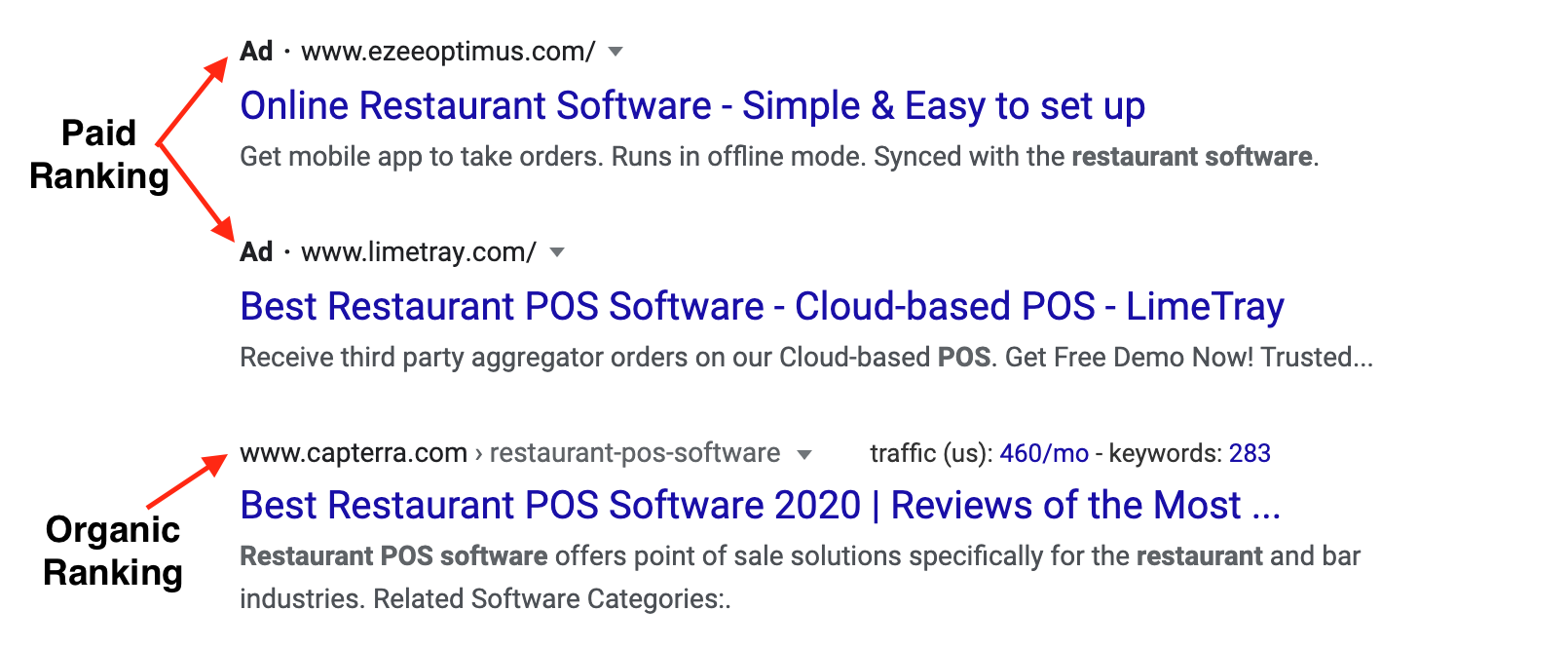
Is PPC effective for B2B Marketing?
A pay-per-click (PPC) advertising allows B2B brands to reach the people who are already looking for services or products and are most likely ready to purchase.
Unlike trade shows and events, Google Ads lets you choose your target audience and personalize the offerings according to your needs. With PPC ads, you also don’t have to spend a substantial amount of time, money, and resources just to find a couple of leads who might take months to close the deal.
Additionally, since most of the B2B campaigns focus on lead generation, search ads can be a great way to fill the top of the lead generation funnel by creating brand awareness and then guiding them through the conversion path over a while.
Although there are several challenges in running PPC campaigns for B2B buyers, if done strategically (as we will be discussing further), it can be one of the crucial components of your marketing strategies.
Challenges in PPC campaign for B2B brands
Before creating a PPC strategy for your brand, you must be aware of the challenges that may affect your campaign performance. Here are the common challenges in paid search ads for B2B marketers –
- Low Keyword search volume – The B2B target audience is narrow because of which B2B keywords are less searched in comparison to B2C keywords. For example, fewer people are searching for “Marketing CRM” than “Leather jacket”.
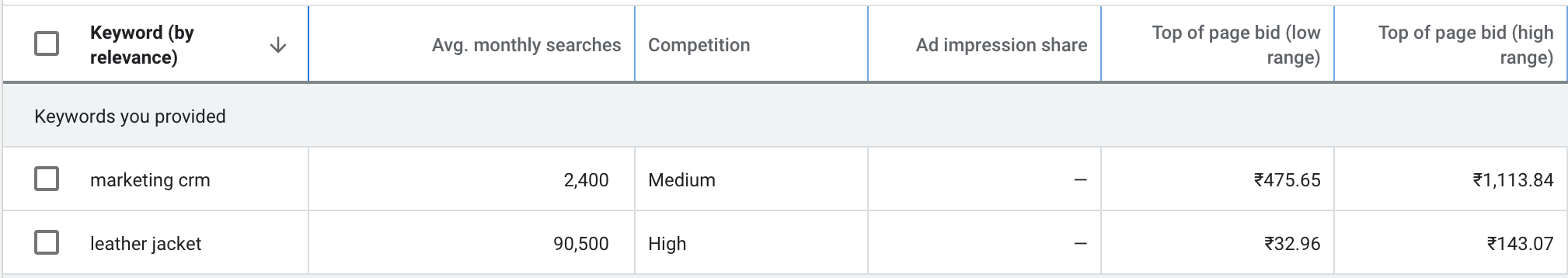
- Highly Competitive Keywords – In industries like finance and marketing, there are many players to compete for keywords and since the search volume is too low, the average CPC for keywords can be over $3.
- B2B-B2C Keyword Overlap – This is a condition in which the keyword is used by both B2B and B2C buyers which results in irrelevant traffic and unqualified leads. Such keywords affect the ROI of the overall campaign. So, to avoid such irrelevant clicks, be more specific with keywords. For example, if your company provides industrial sanitization services, the target for keywords like “office sanitization services” instead of just “sanitization services” because later one will attract people who want to sanitize their residence.
How to create a PPC campaign strategy for B2B?
Now, you know the challenges you may have to tackle while running a PPC campaign for your brand. Keeping that in mind let’s create an effective PPC advertising strategy that will bring you results with high ROI.
1. Define your campaign goals and KPIs.
Any successful marketing campaign starts with clearly defining what you want to achieve with it and how to measure it. In other words, your campaign goals & Key Performance Indicators (KPIs) should be clearly defined.
You can have a range of goals for PPC campaigns. Some of the common PPC goals are as follows-
- Increase website traffic
- Generate leads
- Drive sales
- Raise brand awareness
Also, make sure that your PPC goals align with your overall marketing strategy. For example, if your campaign goal is raising brand awareness, then social media and display ads can be more effective than search ads.
Here, the point is that once you’ve defined your campaign goal, you’ll have a clear idea of which PPC platform to use and how your ad copy should look.
Next, sit with your team and identify the key metrics that will be used to analyze the success of the campaign. And the metrics shouldn’t be limited to just what you see on the campaign dashboard.
For instance, if the primary goal of your PPC campaign is to generate leads, then the KPI should include metrics like a number of qualified leads, Marketing Qualified Leads (MQLs) & Sales Qualified Leads (SQLs) as performance indicators.
This is because a successful lead generation campaign can only be judged by the quality of leads – the more leads pass into the pipeline, the better your campaign is performing.
So, while defining the KPI for the PPC campaign, make sure that the metrics are directly related to the business goals.
2. Analyse the competitive landscape
The objective of analyzing the competitive landscape is to identify who are your competitors and assess their positioning in PPC marketing.
So, how to do the competitive analysis for PPC advertising?
Step 1: Identify your competitors
You might know all the competitors in your region but when it comes to Google Ads, you are competing with brands who might not be your direct competitors in terms of products and services but are targeting your primary keywords.
So, the first step is to list out all the competitors bidding for your keywords and target audience on search and display ads.
For this, you can use Semrush Advertising Research Tool in which you just have to enter the domain of one of your competitors (find out by simple Google Search for your primary keyword) in the search bar and go to competitors report to find all the potential competitors.
For example, if ActiveCampaign is one of my competitors, here’s how I can identify the rest of the competitors in the email marketing space.
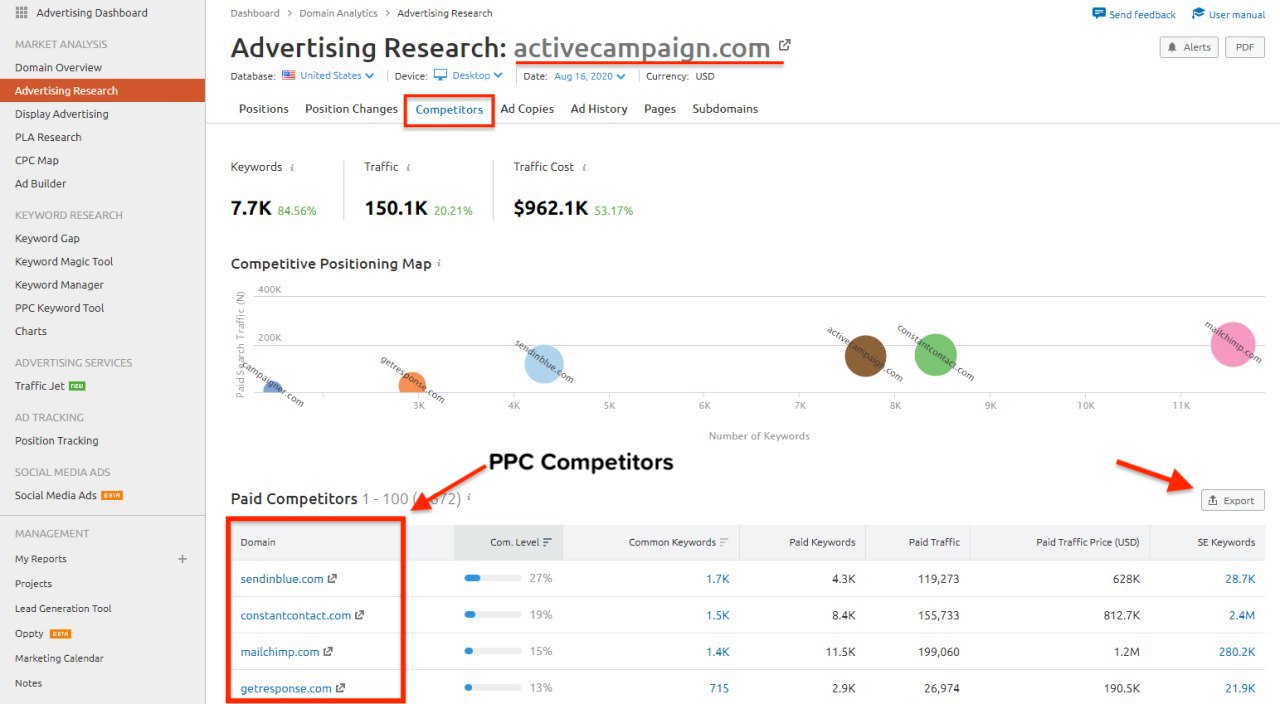
Now, export the list by clicking on the “export” button on the top right corner of the table and add it to your Google sheet.
Step 2: Assess your competitors
Once you’ve identified your competitors, it is time to assess their PPC strategy to identify which keywords are bringing business for them and how much you have to spend to get such results.
- Keywords prioritization
- Historical performance
- Impression share
- Bidding strategies
- Desktop versus mobile performance
- Ad copy variations
- Landing Pages
Using Semrush Advertising Toolkit, you can do a thorough competitor analysis.
Let’s take ActiveCampaign again as one of your competitors and see what information you can carve out from the semrush Advertising Toolkit.
1. Go to the Advertising Research Positions report and enter your competitor’s domain in the search bar. This will show you all of the keywords their ads are showing up.
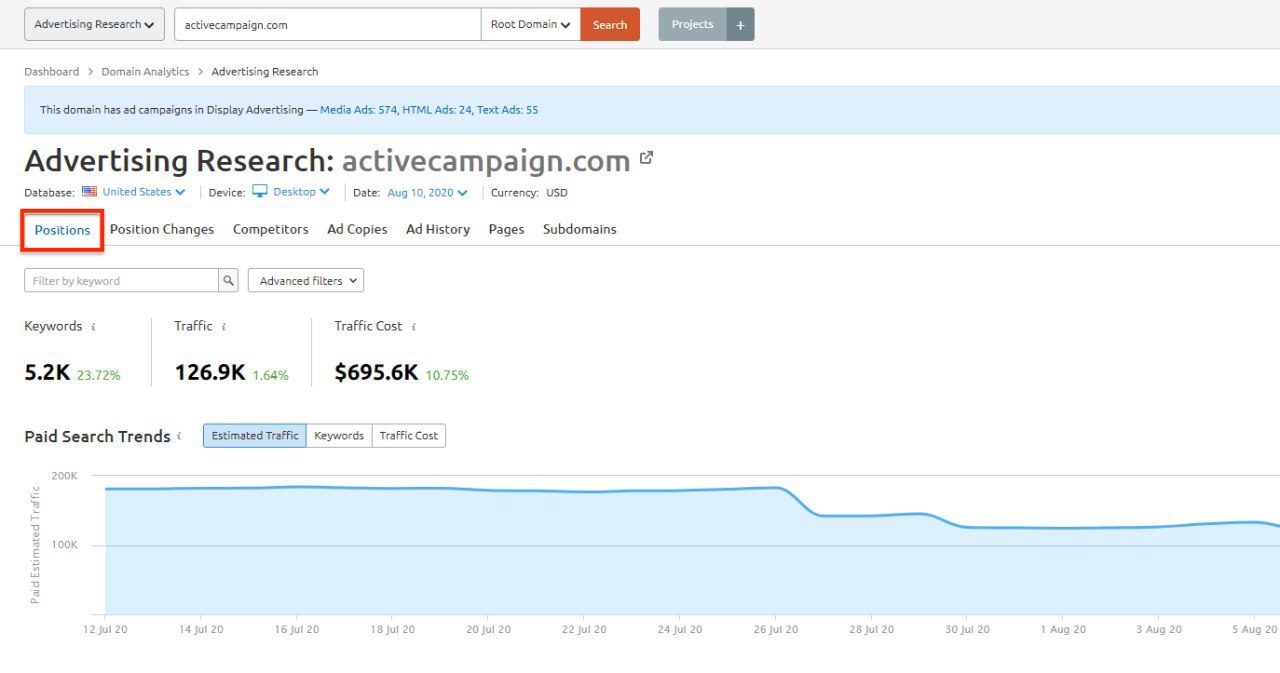
In this report, you will also find data on the cost-per-click, search volume, traffic, etc which you can utilize to compare other competitors and choose the keywords you would like to target in your ads.
2. Using the Ad Copies report you can see the active ads run by the competitor.
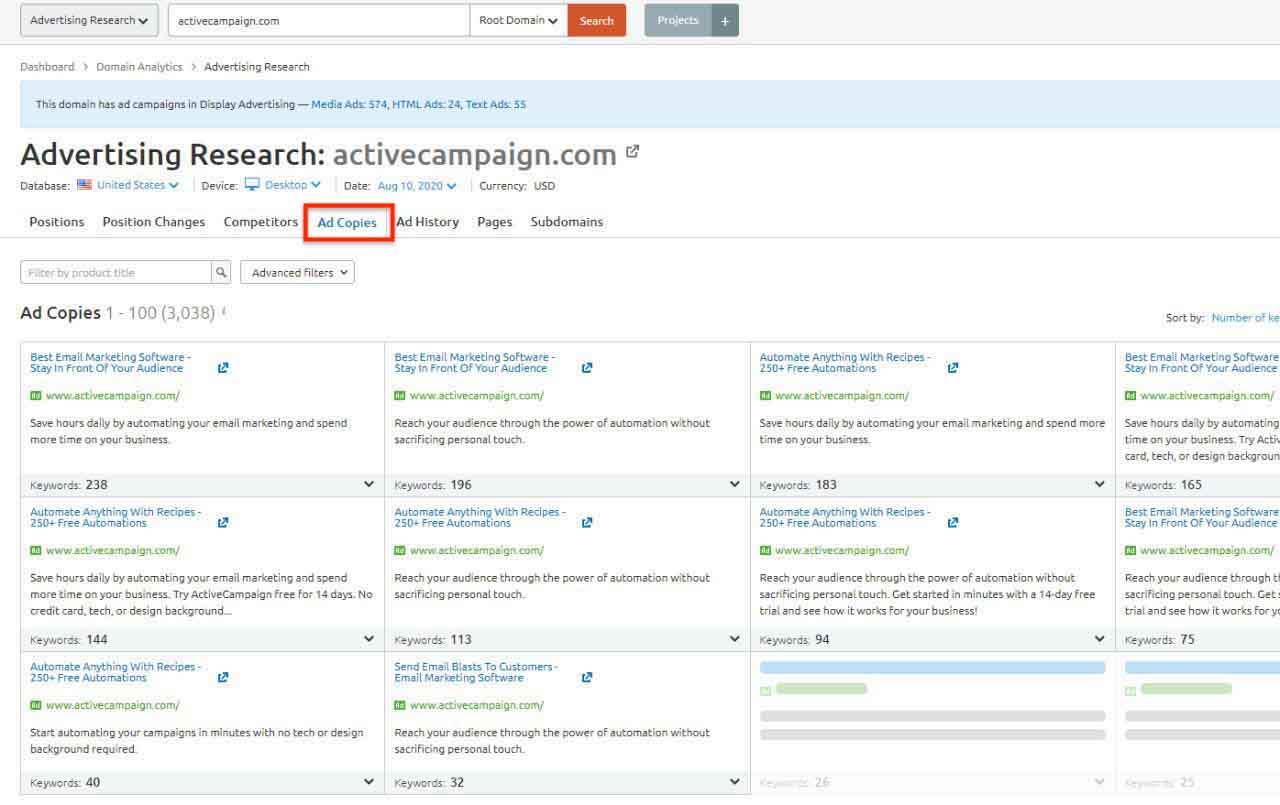
Look at their headlines and descriptions to understand their offerings. From this, you can gather insights about the brand positioning and tone which you can utilize for your campaigns.
3. Advertising Research Pages report lets you see the landing pages that your competitor is using for the ads.
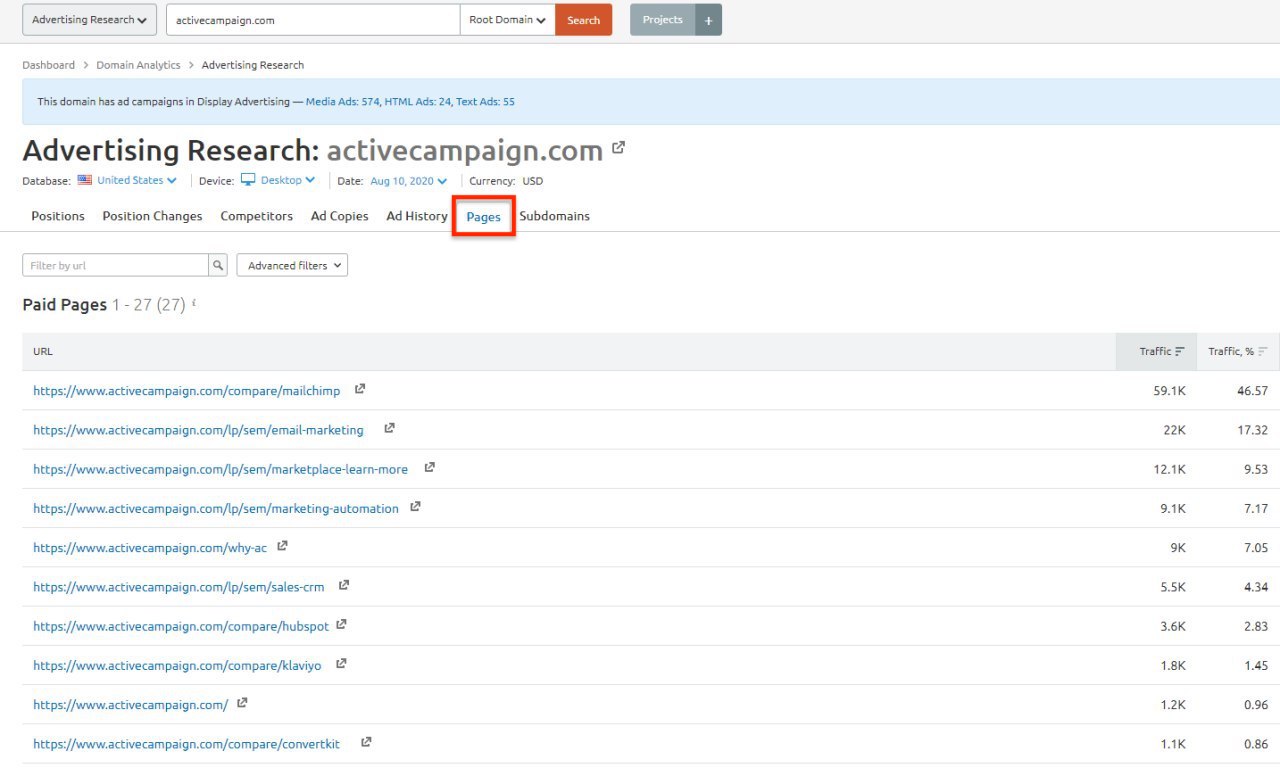
You can click on the URLs of the top-performing pages in terms of traffic and keywords to analyze their offerings and obviously to get some ideas for your landing page.
4. The Ad History report shows you all the keywords that your competitor ads have ranked for in the last 12 months in a monthly grid.
Using this report, you can determine if there’s any trend in terms of advertising throughout the year. For example, in the above image, blue cells indicate that the competitor has been advertising for that keyword in that month while the blank cells indicate that the brand was not targeting the keyword in that month.
You can compile all this data for every competitor in a Google sheet to analyze and set your priorities right.
3. Research Keyword
With competitive analysis, you should have a bunch of keywords that can drive traffic to your site. But, that’s not enough!
You need to find more keywords that are less competitive and possibly untouched ones that will cost you less but drive target people to the site.
As you might have realized, I am a big fan of Semrush. It offers a great set of keyword research tools that you can use to build your keyword list for PPC campaigns. I have created a comprehensive guide on B2B keyword research that you should check out – The Step-by-step guide to B2B keyword Research.
4. Group Keywords by Search Intent
If you followed the guide mentioned in the last step, you should already have a list of good keywords by now. However, for a successful PPC campaign, you need different types of keywords that match the different intent of searchers.
B2B buyer intent can essentially be categorized into 4 types –
- Informational – When the searcher is looking for information related to a specific problem. For example, “Email marketing strategies”, “email marketing benefits” etc.
- Navigational – When the searcher is looking for a specific website or web page like “active campaign“, “active campaign pricing“
- Commercial – When the searcher is looking for different options to compare. For example, the search term “HubSpot vs ActiveCampaign” or “Best email marketing software” shows that the searcher is considering multiple tools.
- Transactional – When the searcher is ready to purchase. It’s a high-level intent that generates leads that are easy to close. Keywords like “buy email marketing software” show the purchase intent.
Once, you identify the keywords that match your buyer search intent and the campaign goal, you can create targeted ad campaigns.
5. Estimate your campaign budget
Now, it’s time to start thinking about the budget. PPC is a game of bidding against competitors to rank higher. So, it is very important to fix the budget upfront so that you can plan which keywords to target and how aggressively you can bid.
This way you’ll be able to focus on getting more out of the limited budget otherwise, you may end up spending over the head budget to target tons of keywords and over-bidding.
By now, you should already have a list of relevant keywords for your campaign. Analyze those keywords in Google Keyword Planner to determine the current cost-per-click of respective keywords. Then, figure out how many search terms you plan to bid on and how many clicks you can expect every month. Plan your budget accordingly!
How to Set up a PPC Campaign on Google Ads
Once you have a strategy ready for PPC – keywords, target audience, and budget; you are ready to create a competitive PPC campaign for your brand.
In this section, you’ll find what you need to set up a successful PPC campaign on Google Ads for B2B brands. So, keep reading!
1. Structure your campaign
When you’re setting up a campaign on Google Ads, you must follow the account hierarchy and structure your campaign accordingly.
There are two levels of hierarchy within a Google Ads Account – Campaigns and Ad Groups.
It is like, under one Google Ad account, you can create multiple campaigns representing each ideal customer profile (higher level), and Ad groups representing buyer persona personas (Lower level) falling under that specific ICP.
For example, if you are selling marketing CRM, the structure may look like this:
- Campaign 1: Enterprise Retail brands
- Ad group 1: Decision Maker Neil (CMO/Marketing Head)
- Ad group 2: Marketer Priya (Marketing Manager/ Executive)
- Ad group 3: Researcher Rahul
- Campaign 2: Small Restaurant brand
- Ad group 1: Decision Maker Neil (Owner/CEO/Founder)
- Ad group 2: Researcher Rahul (Marketing Manager/Executive)
In the above campaign structure, you can create separate campaigns, ad groups, and ads targeting specific types of people (BP) involved in the purchasing decision in a type of company (ICP).
Similarly, you can structure the campaign based on the funnel stage where campaigns represent each customer personas and ad groups represent stages of the funnel
The objective of structuring your campaign is to clearly define the higher and lower levels of audience distribution so that you can pick relevant keywords and write focused ad copies. In B2B, you can structure the campaign based on the products and services you offer or the customer category as shown in the examples above.
2. Do smart budgeting and bidding
Google Ads allows you to control how much you want to spend per day on each campaign and how much you are willing to pay if someone clicks on your ad.
You need to decide the right budget and bidding option while creating the campaign. However, you can optimize it later based on the performance.
While setting the campaign budget, it is a good idea to set different budgets for different campaigns based on campaign goals. For example, if you are running two campaigns with different goals – Website traffic and lead generation respectively. Then, you should set a higher budget for the lead generation campaign.
In terms of bidding, you can change the maximum CPC for each keyword. So, once the campaign starts and statistics appear, you should analyze and pick a bid for keywords that will help you rank higher and get results while staying within your budget.
Smart budgeting and bidding for PPC involves consistent data analysis and optimizing it as per your needs and as much as your budget allows.
3. Write compelling Ad copies
Within ad groups, you can create multiple ads that appear to the targeted audiences. If the selected campaign goal allows, you can also create different ad types – display, video, and text ads.
The objective of ad copies is to grab the attention of searchers and encourage them to click on your ad to learn more about your offering. A lot depends on what you write and how relevant it is for your audience.
A compelling ad copy increases the quality score of ads which results in lower cost-per-acquisition, higher click-through rates for the ads, and thus better conversion rate.
Here’s an example of an effective search ad.
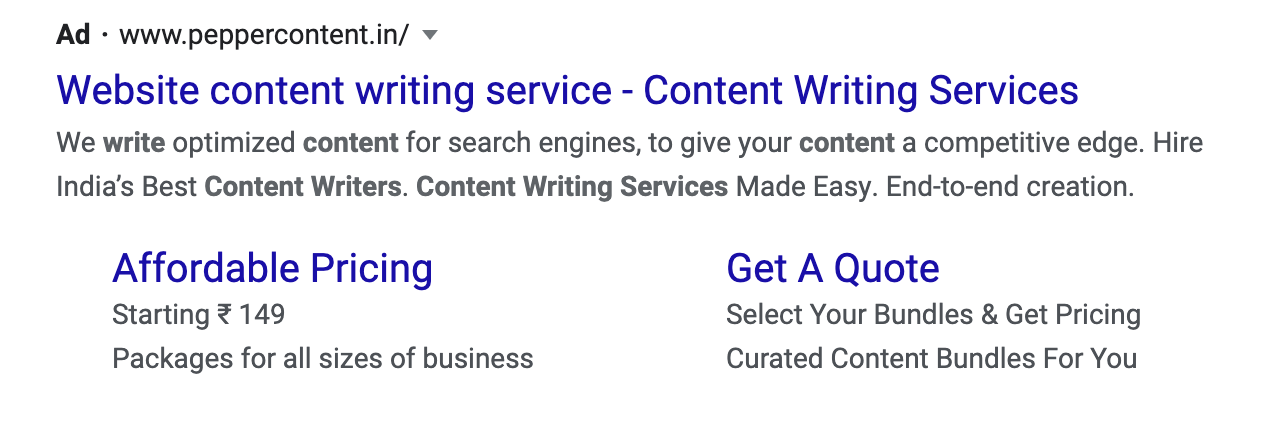
To create compelling ad copies for Google search ads, you should follow these best practices-
- Add a Primary keyword in the headline
- Include social proofs in the description
- Focus on the Benefits
- Use relevant ad extensions
- Include numbers or statistics in your headlines.
4. Create high-performing landing pages
You must create specific landing pages for each campaign and ad group (if needed) to ensure a higher conversion rate.
A landing page is the last stage of a PPC campaign where people land after clicking on your ad. This is where you want people to take action like file downloading, form submission, call, or anything that drives them toward conversion.
Also, the quality of the landing page impacts the quality score of the PPC ads as well. If people click on your ad and leave instantly then the quality score can decrease which will affect the ad delivery.
So, you have to make sure that your landing page is compelling and convincing to make people stay longer and take the desired action.
PPC campaigns for B2B: Analyse and Optimize for better performance
Remember that PPC is not a create-and-leave-it kind of marketing channel. You always need to analyze the performance of your campaigns and optimize it for better performance. Here are a few critical KPI metrics that you should track –
- Cost per click (CPC)– It is the price you pay for each click on your ad.
- Clickthrough rate (CTR)– It is the percentage of ad views that result in clicks. This metric shows if your ad copy is compelling enough to make people click on your ad.
- Conversion rate– It is the percentage of people that take action on your landing page that leads to conversion.
- Cost per conversion– It refers to the price that you pay for each conversion happening on your landing page. Using this metric, you can analyze the performance of your landing pages.
- Quality Score (QS)– This is the score given by Google Ads based on several factors including CTR, landing page, and keyword relevancy. The higher the score, the better your ad is performing in terms of positioning and engagement.
If you pay close attention to these metrics, you can make necessary changes in time to ensure that your ads perform well and give you a higher return on your marketing budget.
Now you know how to create an effective PPC strategy for B2B marketing and how to set up a campaign on Google. So, now it is your turn to create your PPC campaign and generate revenue for your business.
