In B2B space, websites are usually created with a prime objective to educate customers about the solutions and generate leads. Now, in order to improve user experiences and guiding them toward conversion, understanding how visitors interact with your website is very crucial.
This is where the Behavior reports in Google Analytics comes into the picture. It is one of the essential Google Analytics reports every B2B marketers should keep track of because it provides you with valuable data about the behavior of visitors on your website and what needs to be optimized for a better experience.
In this blog, I will share how B2B marketers can utilize Behavior reports to analyze visitors’ behavior and content performance for lead conversion.
There are seven reporting sections under Behavior Reports but only six of them are relevant for B2B marketing. So, let’s dive into each of them.
1. Overview
This report displays an overall data about the behavior of visitors on your website broken into the numbers like the total number of page views, unique page views, avg. time spent, bounce rate & exit rate.
A quick look at this report can give you insights about how people interact on individual pages, how much time they spend and how they navigate through different pages on your website.

2. Behavior Flow
The Behavior Flow report visualizes the journey of visitors from the first page they landed on your website to other pages and the actions they took. You can use this report to understand how visitors engage and identify potential content issues that impact conversion rate.
While analysing the behavior flow, try to find the answers to the following questions –
- What content is most engaging?
- What is the most common path visitors take on the website?
- Which path guides them to conversion?
- At what page you are losing most of your visitors?
- What actions do they take to move from one page to the next?
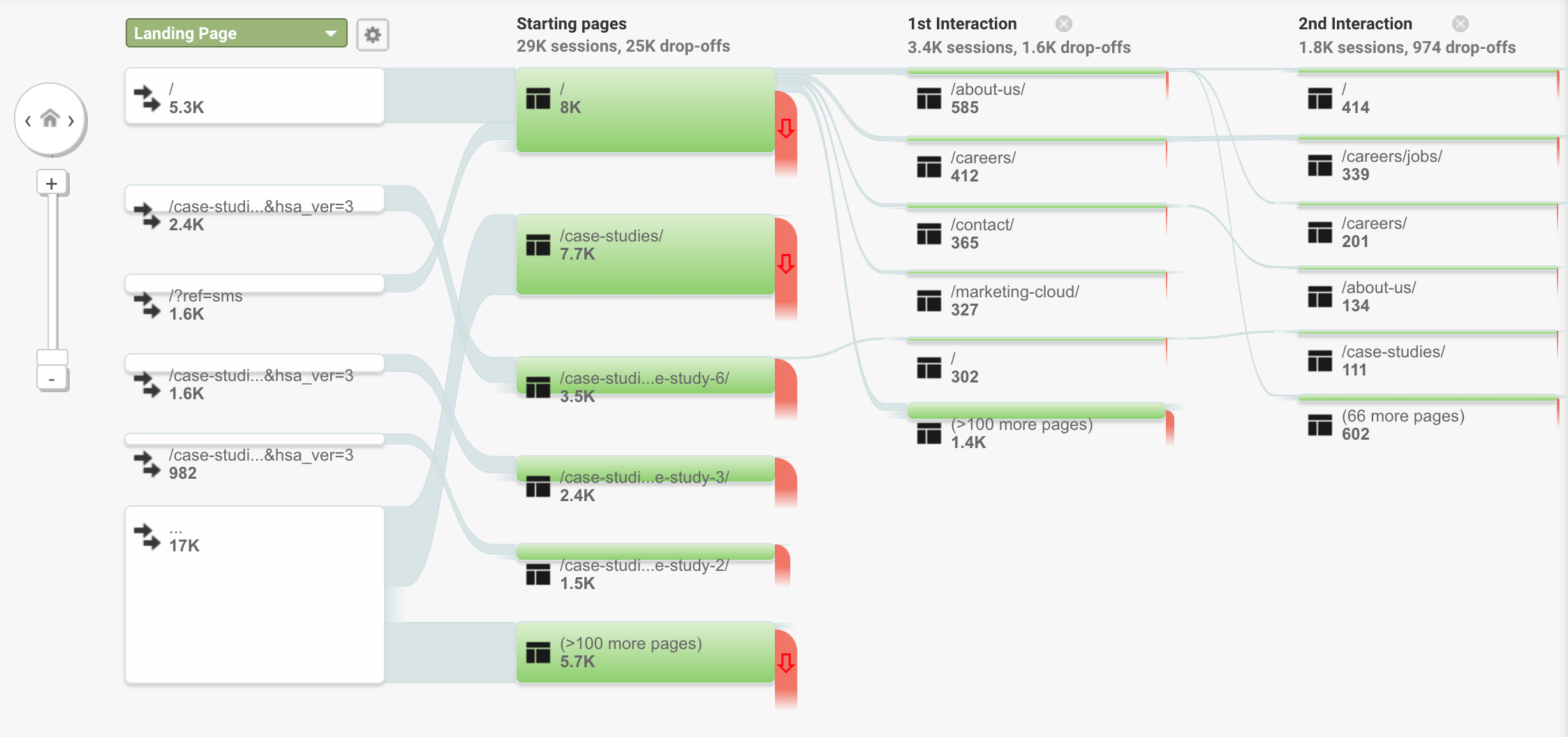
3. Site Content
As the name suggests, this report focuses on your website content. Using this report, you can discover the best-performing pages in terms of page views, bounce rate, exit rate, avg. time spent and unique page views.
Site content report is further divided into 4 sub-reports and here’s how you can leverage each of them.
- All pages – You can use this report to quickly identify the top-performing pages on your website.
- Content Drilldown – This report is similar to the all pages report but the difference is that it lists down the top sections of the website content i.e products, features, resources etc and then you can drill down to individual pages with those top sections. You can use this report to understand which type of content your visitors are more interested in and how you can make it better.
- Landing Pages – This report gives you a list of most popular pages on your website i.e the pages from where visitors arrive on your website. This report doesn’t only provide you with the data about user behavior but the acquisition and conversion as well which helps you determine which pages are more effective for lead acquisition and conversion.
- Exit pages – This report shows the last pages people visit before exiting your website. These are the pages that you need to analyse and optimize it to keep the visitors longer on your website.
Overall, the Site content report helps you identify what content works best and what needs to be improved for better lead acquisition and conversion rate on your website.
4. Site Speed
The loading speed of a website plays a very crucial role in Google search engine ranking and user experience. According to Google, if your web pages take more than 3 seconds to load then you’re losing over 90% of your website traffic which results in high bounce rate. On the other hand, if the same page loads in just 3 seconds, you’ll be able to attract 68% more traffic.

By optimising your site speed, you can make a huge impact in driving traffic and conversion. The Site Speed reports help you identify areas of your website that you may need to optimise.
- Overview – In this section, you’ll find data on average loading time broken into page load time, redirection time, domain lookup time, server connection time, server response time and page download time. By analysing these numbers, you can determine what component of your website is slow. On the same page, you will also see the site speed based on browsers that your visitors use, countries they search from and the pages they land on.
- Page Timings – This report displays how long the most visited pages take to load compared to the overall average loading time of your website. Using this report, determine the pages slower to load and take measures to optimize it for better performance.
- Speed Suggestions – This report provides suggestions to optimise specific pages on your website that you can implement to make the pages load faster.
- User Timings – This report allows you to measure the timing of specific elements on a page. To view this report you need to add custom code on your website that allows it to track every user interaction on the page.
5. Site Search
If your website has a search box (which you must have) then using Site Search reports you can see what visitors are searching for on your website.
For B2B marketers, this report can be very useful to understand what kind of content people are looking for on your website and using this insight, you can optimize the content strategy to make sure your visitors find the information they seek to know about your product and services.

To view Site Search reports, you’ll need to connect Google Analytics with the Search Console. Once it’s done, you’ll find following sub-reports –
- Overview – This report displays the session report for visitors who use the search box on your website. The report is broken down into several useful metrics like the total number of sessions with search, the number of people view search result pages, the percentage of searchers leaving the website after searching and the number of time visitors spends after getting search results. Below these numbers, you’ll also view top searched terms, categories and the pages where search happens.
- Usage – This report gives you the breakdown between the number of visits when someone used the search box and the number of visits when the box was not used. A quick look at this report can tell you the effectiveness of having a search box on the site.
- Search Terms – This report displays the search terms used by visitors to search using the search box on your website. In this report, you’ll be able to analyse which keyword is more popular and whether the people are staying on the site or not after searching those specific keywords.
- Search Pages – In this report, you’ll find the pages from where visitors used the search box.
If your visitors are using a search box on your website to find information then you have deeper insights on what they are actually looking for and thus you can build your content strategy accordingly to make sure they find relevant content on the website and stay longer.
6. Events
This report provides you data to help you analyse how your visitors interact on the website such as link clicking, downloading files, playing videos, submitting forms, etc. To see these reports, you’ll need to set up a tracking code on your website which allows Google Analytics to track every time an event is triggered on any page of the website.
The Events report can be a very valuable tool for marketers to see if the visitors are taking actions that lead to conversion or not. Also, with a quick view at these reports, you can identify the gaps in your customer journey mapping and conversion funnel on the website.
- Overview – This report displays the overall number of events triggered on your website with data broken down into numbers like event value, number of sessions with event and the total number of events triggered per session. In the same report, you can also view the top events based on category, action and label assigned to the events.
- Top Events – In this report, you’ll find a list of events with most user interaction. On B2B websites, you want visitors to navigate through pages to learn more about your solutions, download case studies and take other actions that lead to conversion. Using the Top Events report, you can analyse the best performing events and see if that needs to be optimized or not.
- Pages – This report displays the top pages where visitors interact with the events you’re tracking. The Pages report can be used to compare the performance of different landing pages where visitors take required actions for conversion.
- Events Flow – This flow report visualises the path visitors take from one popular event to the next on your website. You can use this flow report to determine which path is most popular among visitors and does it lead to conversion. A quick look at this report can help you get answers to a number of questions that you can use to optimize your website pages to boost engagement and conversion.
Wrapping Up
Google Analytics can be very beneficial for B2B marketers to understand website visitors and the Behavior report provides you deeper insights on how they interact on different pages of the site.
You should use Behavior reports to analyse the performance of your website in terms of design, content and conversion to see what is working and what needs to be improved for better results.
So, how do you think Behavior reports can contribute in your marketing efforts?
