As a marketer, we rely on various metrics to create, analyze, and optimize our marketing strategies. We also use data to determine what’s working and what isn’t working for the business.
Similarly, when it comes to websites, you must collect and analyze the right metrics to find if the site is contributing to the marketing goals you want or not.
There are many Google Analytics Reports that can help you determine your website performance. But the thing is every report tells you something about your website, which leaves a lot of interpretation to assess the performance of your website.
For instance, the marketing team can claim that the website is doing well based on the no. of page views and keyword rankings while salespeople may claim it as a failure because they are getting enough leads from the website.
My point here is that everyone can define the success of the website from their own perspective and targets to achieve. But as a marketer, you want to avoid such ambiguity.
Also, going through every Google Analytics report doesn’t sound like a great way to invest time and resources. Agree?
Well, this is why you need to define a specific set of website KPIs that translates their contribution to the overall business goals and can be interpreted into meaningful insights for marketing campaigns.
What does website KPI mean for B2B Marketing?
A KPI or Key Performance Indicator is a metric that you define to measure the performance of your business activity. In this blog post, we’ll be focusing on KPIs that measure the effectiveness of a website for the business.
In B2B marketing, a website plays a very crucial role throughout the customer journey within the company ecosystem- from the lead generation to the conversion and then during the retention. This makes it essential for marketers to analyze its performance and see how “successfully” it is contributing at every stage of the funnel.
That SUCCESS is defined by the Website KPIs that you choose to keep track of. Here’s how you can use these metrics in B2B Marketing-
1. Conversion Rate Optimization – The website KPIs help you determine if the visitors are taking the desired action on the site or not. If not, you can use the insights gained from it to optimize the website to improve the conversion rate.
2. Content Strategy – Blog posts, landing pages, guides, and other forms of content are very crucial for lead generation websites. By analyzing the data from your website KPIs, you can optimize your content strategy to keep the visitors engaged and move them toward conversion.
3. Marketing Strategy – Search Engines are one of the most important sources of website traffic and quality leads. But there can be other sources from which you can drive quality traffic to your website. Using the website KPIs, you can determine the source of leads for your business and then optimize the SEO and link-building strategy to improve the results.
Overall, you can leverage the website KPIs to optimize your site to generate more leads, and improve user experience and conversion rate.
How to choose the right KPIs for your website?
Before diving deeper into this topic, you need first to understand that not every B2B organization builds a website to generate leads or acquire new customers. There can be different goals and objectives for a website.
Here are some of the possible objectives for a B2B website that I can come up with right now (let me know if I miss something in the comments) –
- Building brand awareness
- Providing resources to customers/clients
- Building thought leadership in the Industry
- Lead generation
Primarily, the website KPIs depend on the reason why your company has a website. So, the first step to choosing the right KPIs for your website is to define the goals and objectives you want to achieve from it.
To define goals for your website, just ask yourself – “Why do you need a website and what do you want to achieve from it?”. And try to be as specific as you can while answering.
Once you have clearly defined the website goals and objectives, pick the metrics that can be translated into your goals. Here are a few points to help you distinguish the right KPIs and what is not –
| Right KPIs are: | Waste KPIs are: |
|---|---|
| Quantifiable/Measurable and actionable | Metrics that are vague and unclear |
| Measure factors that are critical for the success of the organisation | Measure factors that are critical for the success of the organization |
| Tied to business goals and targets | Reports like top referral sources, top keywords |
| Limited to 5-8 key metrics | Too many to keep track of |
| Applied consistently throughout the company | Metrics that are nice to know but aren’t helpful |
The website KPIs should be SMART –
- Specific – It tells you what exactly you want from the website.
- Measurable – it is defined in numbers that can be calculated and measured.
- Attainable– It is realistic and can be achieved.
- Relevant– It can directly relate to business and marketing goals.
- Time-bound – it is measured within a specific timeline like quarterly, monthly, or yearly.
10+ essential B2B website KPIs for marketing
In this section, I will walk you through different types of KPIs that you should be tracking, and based on your website goals, you should pick the most relevant metrics as your website KPIs.
Done deal? If so, let’s get started.
Content Performance
Content plays a crucial role throughout the B2B marketing funnel and if one of your website goals is generating quality leads, then analyzing the content performance allows you to optimize your content strategy for a better conversion rate.
Moreover, you are investing a lot of time and resources in publishing blog posts, ebooks, videos, infographics, etc. So, you also want to know which type of content works for your audience and attracts new customers.
Here are the essential metrics that you can use as a website KPI to measure the success of your website content –
1. Pageviews
Pageviews are defined as the number of times users view a specific page. Using this metric, you can determine which blog post or page is the most popular on your site.
You can find this information from your Google Analytics dashboard.
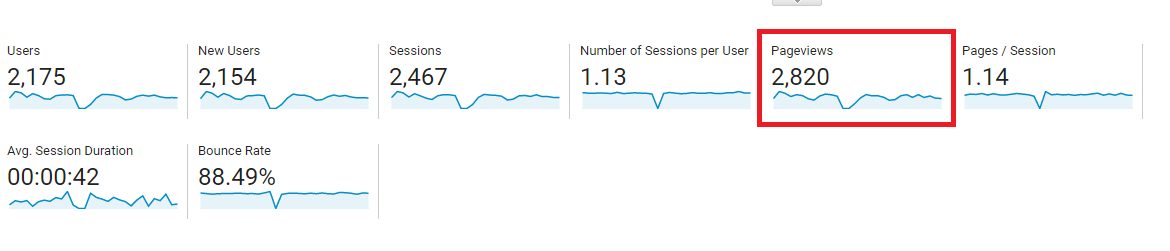
2. Average Session Duration
Pageviews gives you insight into specific pages on your site while Avg session duration is the average length of time users spend on your website.
The goal of the website content should be to keep people engaged and encourage them to stay longer on your site and move toward conversion. The longer the time users spend on your site, the better your content is performing.
You can access this data from the Audience Overview Report on Google Analytics –
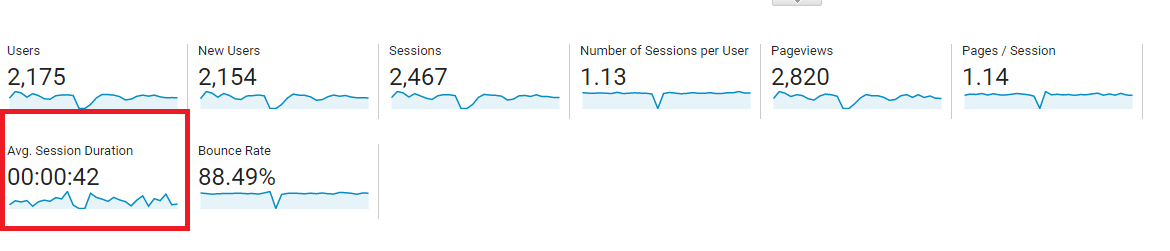
3. Pages-per-session
Once a user lands on your website, you want them to spend more time, and explore more pages on the site to learn more about your products and services. Right?
Pages-per-session allows you to track how many pages people are visiting on your site before leaving. In other words, pages-per-session is defined as the average number of pages viewed during a session on your website.
You can access this data from the Google Analytics Audience Overview Report.
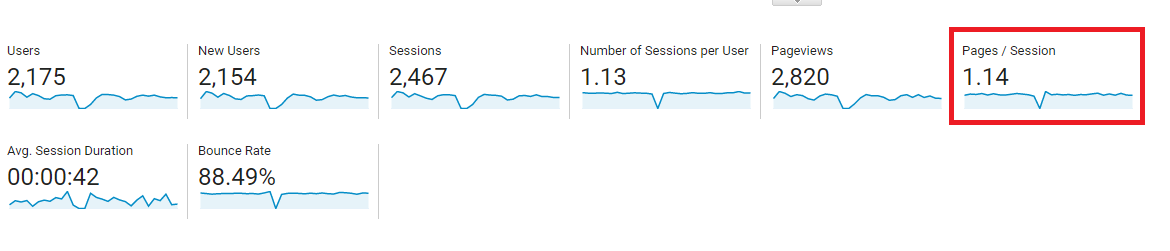
More pages per session mean that users are more engaged and exploring more of your site.
4. New Vs Returning Visitors
The higher the number of returning visitors to your site, the better your website is performing. Returning visitors show that people are finding your content useful and are willing to visit again to learn more.
To access this data, go to Audience in the left sidebar of your Google Analytics dashboard. Then, click the Behavior and select “New vs Returning” from the dropdown.
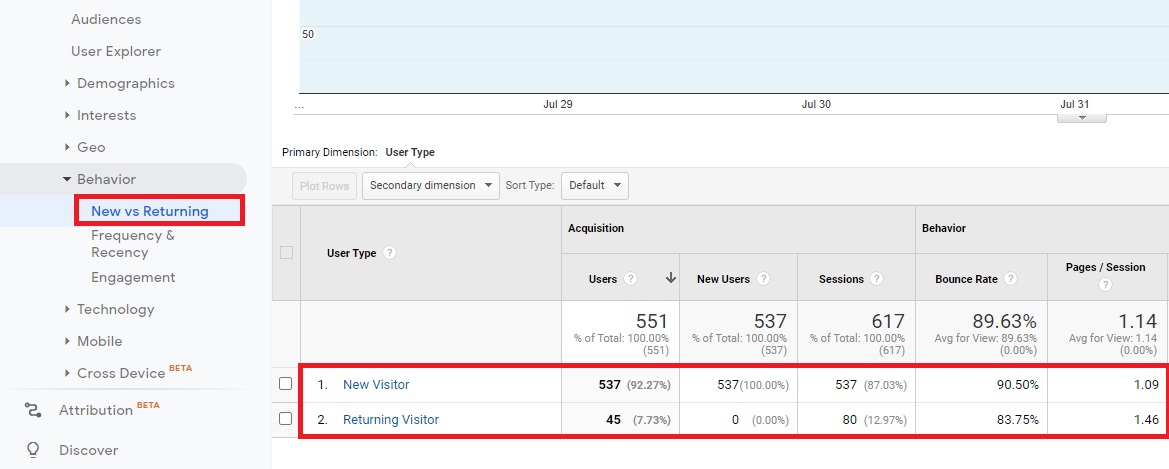
Conversions
Depending on your website goals, the conversions you want to track may differ from what others are tracking. So, before going ahead, make sure that you have a clear idea of what exactly conversion means for you.
Here are the conversion metrics that you can add to your website KPIs –
5. File Downloads
There are many ways users can show their interest in your products and services without submitting a contact or lead form.
And one of those ways is content downloads. Many lead-generation websites use content like ebook guides, whitepapers, and research papers to encourage visitors to take action.
In many cases, these resources are gated with lead forms, allowing you to track the number of downloads by analyzing form submissions.
However, if you have added such resources (PDF, doc, XLS, etc.) on your site without any lead form to access, you must track and analyze how users are engaging with it.
Now, if your website is on WordPress, you can use the MonsterInsights WordPress Plugin to set the file downloads tracking in Google Analytics easily. Here’s a step-by-step tutorial by MonsterInsight-
You also track this data by setting up an event tracking code on your site using Google Tag Manager. Here’s a complete guide by Jeff Sauer – How to track file downloads in Google Analytics
Once you have set up the tracking code, the report should look like this on Google Analytics –

6. Email Subscriptions
Email subscription is one of the most common lead magnets you’ll find almost on every website. Although the email subscribers aren’t necessarily your prospective customers, the contact list can be useful in building credibility and brand awareness among the target audience.
Also, you can use the list to push promotional emails whenever a new blog or product feature is released.
Tracking the email subscription is very easy because you must be using email marketing software where you can see how the number grows.
7. Leads Generated (Form Submissions)
If the prime goal of your website is Lead generation, this is the most important metric for a B2B website KPI.
On B2B lead generation websites, the customer journey usually ends with a lead form whether it’s for contacting, scheduling a demo, downloading an ebook, or subscribing to an email newsletter – Form is everywhere!
Tracking the form submissions allows you to determine which form is generating the most qualified leads and how people are interacting with it.
Given that, you can understand how important it is for marketers to track and analyze the success of lead forms.
Now, to track the form submissions, you will need to set up the event tracking code on your website as discussed in the previous section.
Here’s a complete guide Julius Fedorovicius from Analytics Mania – 7 Ways to Track Form Submission using Google Tag Manager
8. Lead Form Abandonment
Lead form abandonment is when a user starts filling up a form but never submits it. To analyze the effectiveness of lead forms, it is a good idea to keep track of the number of form abandonment.
You can track the form abandonment using the Hotjar Form Analysis tool which provides you insights into how users are interacting with your forms.

Hotjar tracks every user interaction with your website forms and shows you at which field users are dropping off, the number of successful submits and the failed submits.
Using this information, you can determine which field causes friction with user experience and can take appropriate actions to optimize the conversion rate.
9. Goal Conversions
Google Analytics allows you to set up a variety of goals for your website using which you can easily track how many visitors are completing goals defined by you.
For example, on B2B websites, you will find a variety of lead forms for different objectives like one for contacting, another for downloading a file, and another for scheduling a demo.
Now, using Google Analytics Goals, you can set up goals for each form on our site and determine which form has a better conversion rate than others.
If you have already set up goals on your site, you can easily access the goal conversion rate from the Goal Overview Report.
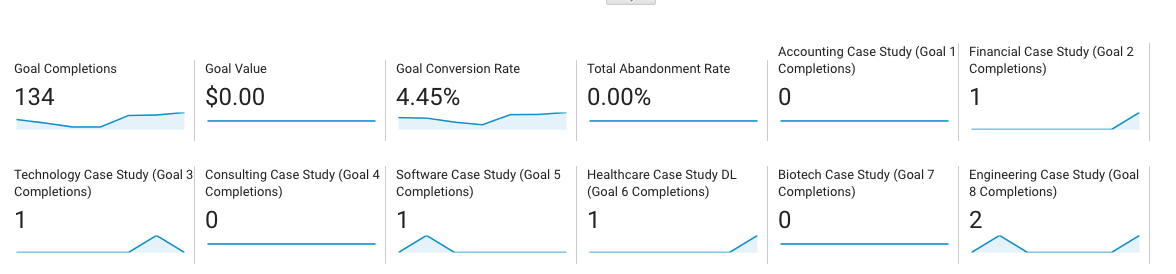
Pipeline Impact
The core objective of a lead generation website is to keep the leads flowing into the pipeline – marketing and sales.
So, the performance analysis of a B2B website cannot be complete without measuring its contribution to the overall business pipeline from acquisition to conversion.
Here are the metrics that you should use to measure the pipeline impact –
10. Marketing Qualified Leads
Not every lead generated from a website is necessarily qualified for your business. So, to determine the quality of leads generated from a website, it is important to analyze how many of the website leads are marketing qualified.
A marketing qualified lead (MQL) is a lead who has been engaging with your marketing communications across channels and is more likely to become a customer compared to other leads. The qualification is based on what web pages a person has visited, what they’ve downloaded, and similar engagement with the business’s content.
Based on your definition of Marketing Qualified Lead, you can set up a lead scoring system to assign point values for different qualification parameters. Afterward, by analyzing the lead scores, you can determine how many of the leads are qualified and which aren’t.
11. MQL to SQL Conversion Rate
The flow of a lead from MQL to SQL is perhaps the most critical stage in a B2B Marketing Funnel. The conversion rate at this stage translates to the overall performance of your marketing efforts (especially your website in this case).
It is important to understand that not all MQLs are meant to be qualified for sales. There are various other parameters to determine if the lead is sales-qualified.
Usually, the transition of lead from MQL to SQL happens at the opportunity stage of the funnel at which the sales representative interacts with the prospects, understands their problem statement, and then determines if the lead is qualified for the next step in the sales process or not.
This is where the MQL-to-SQL conversion rate is used to determine the percentage of marketing-qualified leads that are being converted into sales-qualified leads. It is the most vital metric to measure the quality of leads and the overall performance of the marketing team.
You can calculate the MQL-to-SQL conversion rate using this formula :
(No. of SQLs/No. Of MQLs)*100 = MQL-to-SQL Conversion Rate
This will provide you with your percentage conversion rates, and the higher the number, the better your website is performing at generating quality leads.
B2B Website KPIs – Track metrics that empower your business
As I’ve mentioned earlier, the metrics that you pick for website performance analysis entirely depend on your business goals and marketing objectives. So, first sit with your team, and company leadership and finalize the objectives for your website.
Then, pick 5-8 relevant metrics for your website KPIs.
Always remember that the objective of defining the website’s KPIs is to gauge its performance by spending less time. So, your aim should be to select KPIs that highlight the impact of the site on overall business goals.
