Do you know how your website is contributing to help you achieve your marketing or business goals? Well, Google Analytics goals enable you to track the performance of your websites in achieving target marketing objectives.
A goal in Google Analytics represents an activity or a set of activities completed on your website that contributes to the success of your marketing objectives like a number of downloads, form submissions, page visits, time spent, etc.
Now in B2B marketing, the prime objectives are lead generation & conversion in which the company website plays a very crucial role.
But the number of leads generation or the conversion rate cannot be the only parameters to analyze the performance of the site. A B2B company website is a source of information for the customers and prospects to learn more about the company, its offerings and to analyze their expertise in the domain. So, it is very important to analyze how visitors are consuming that information and their behavior.
In this article, I will walk you through 10 different Google Analytics Goals that a B2B marketer should create, track and analyse to optimize the website for better performance.
Before going ahead, I’d like to tell you more about the type of goals in Google Analytics and how to set them up to track the data you want.
Types of Goals in Google Analytics
Google Analytics allow you to create 4 different types of goals as mentioned below –
1. Destination goals – Destination goals allow you to track when visitors reach a particular page or set of pages on your site.
For example, on eCommerce websites, you must have observed the order confirmation page with a URL like “www.estore.com/order-confirmed”. Now, if you want to track how many people placed the order, tracking the number of visitors to this specific page will give your answer. This is where URL Destination goals can be used.
The URL Destination goals also allow you to track the visitors taking a specified conversion path that you defined for your website. By tracking how many of your visitors reached that specific page or followed a path, you will gain various insights about which we will discuss later.
2. Duration goals – Duration goals allow you to track how many people stayed on your site for a specified amount of time. This goal is very useful when you want to analyze and improve user engagement on your site.
3. Pages per session goals – This type of Goal allows you to track how many pages a user visits before leaving your site. This goal is also useful in tracking user engagement on the site.
So, if you want to keep visitors engaged and want them to visit multiple sites before leaving, the Pages/session goal is the first you should set.
4. Event Goals – Event goals allow you to track when visitors perform a specified action on your site. This goal is more important than the rest of the goals because this type of goal, you can dive deeper into how visitors interact on your site – what button they click, which form they submit, which type of links they click the most, etc.
But before setting up event goals, make sure Google Analytics event tracking is set up on your website and once the events are configured properly, you can set up event goals.
How to create goals in Google Analytics for B2B marketing?
You can find several user-defined goals in Google Solutions Gallery and you may never need to set up one by yourself. But in order to make the best use of goals and getting the data you want to analyze, you should know what it takes to configure different goals that we are going to discuss.
So, let’s create a goal in Google Analytics.
Once you are inside your Google Analytics Dashboard, click on Admin in the left panel and then find Goals in the View column.
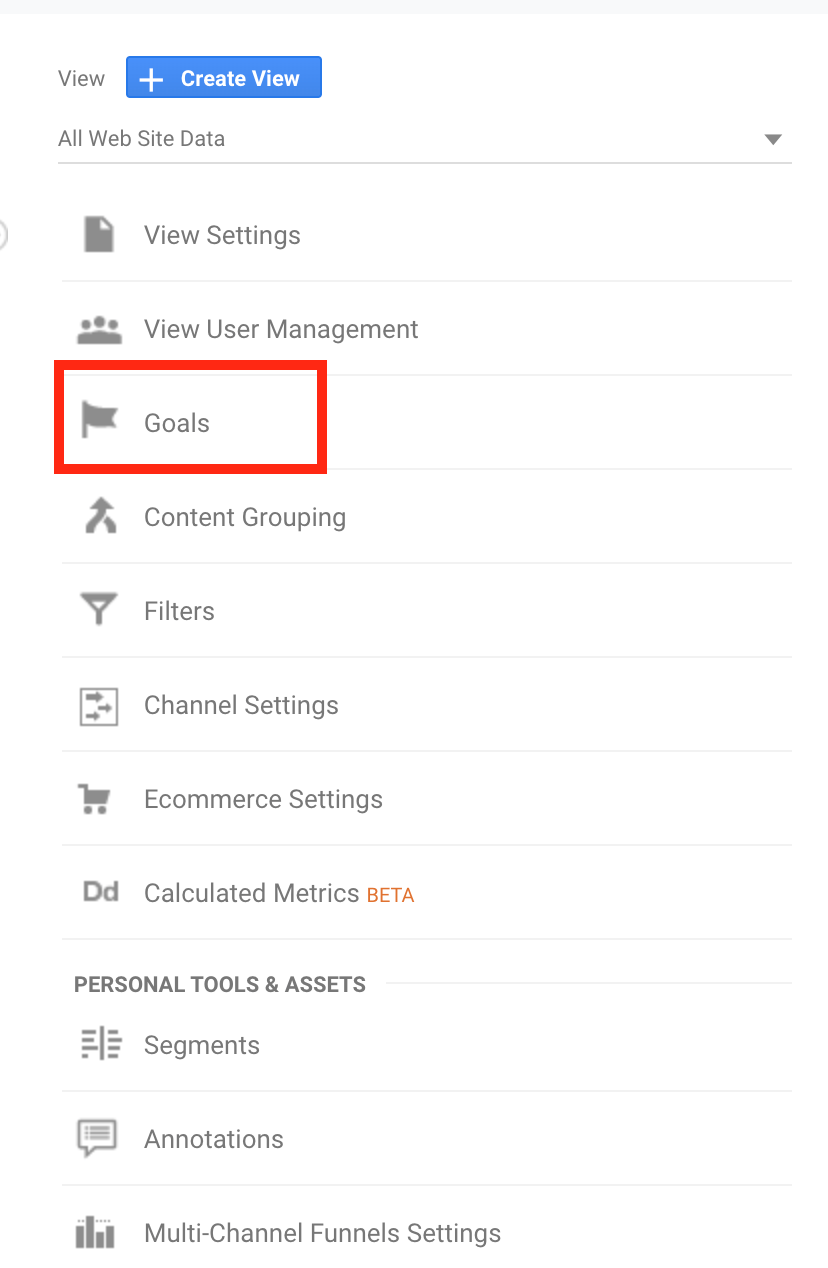
Now click the Create Goal button and you’ll be asked to pick one of the pre-defined templates or choose Custom to define your own goal. Select if there any template that matches your need or select the Custom option and click Continue button to go ahead.
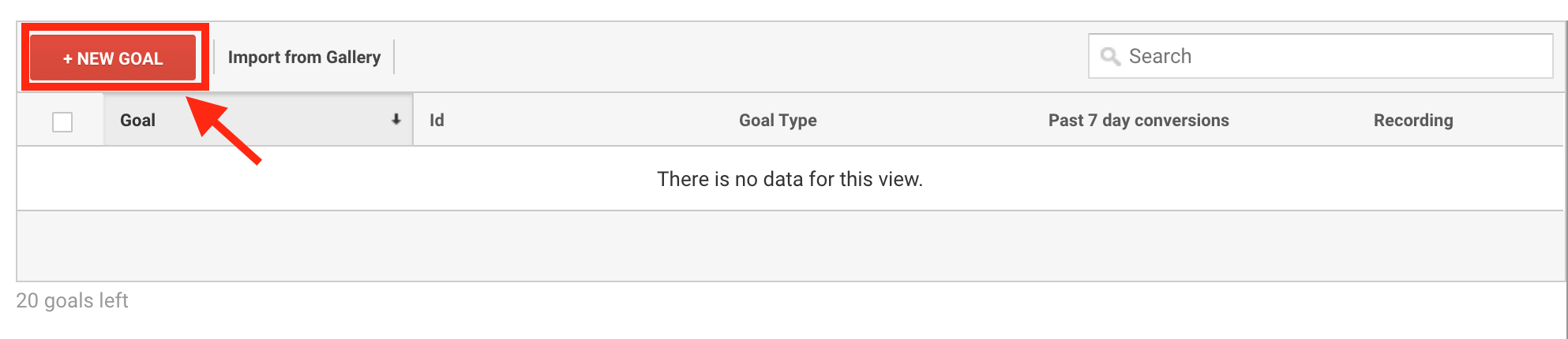
Next, you’ll be asked to add the goal description. Add a descriptive name to the goal that you can understand and select the goal type among the four we discussed earlier.
For the sake of this example, select Duration as a goal type and click the Continue button.
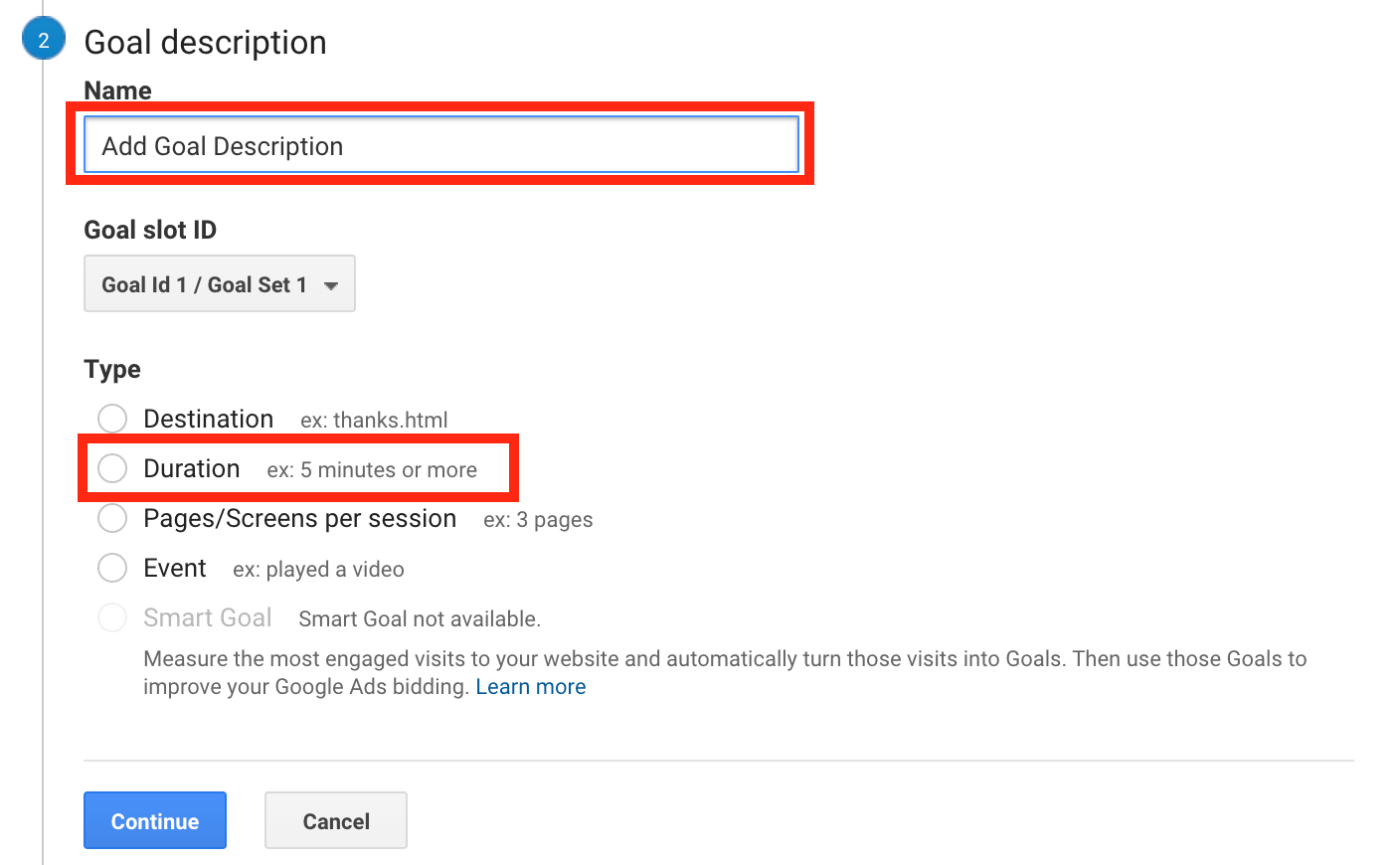
Now, add the goal details which is to set the time duration you want to track. Here, my suggestion would be to analyze the session duration in the GA report and set the duration of time your most potential customers spend on the site. For instance, let’s set the duration to greater than 3 mins.
You can also add a monetary value to the goal which is usually not recommended in this case. Still, if you think that assigning a value to the duration and can be helpful in analyzing the data, then go ahead and assign a value to the goal completion.
Now click on “Verify this goal” link to see the goal conversion rate based on the data from last 7 days. Now Click the Save button and a new goal is ready to be tracked.
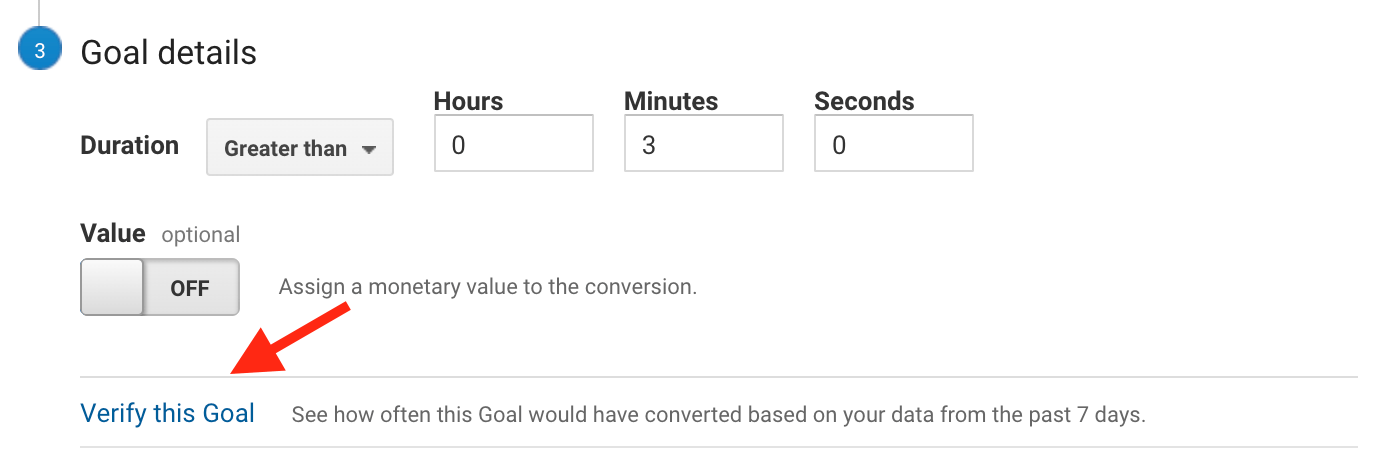
Here are a few hand-picked articles (from trusted sources) to help you set up other types of goals –
Essential Google Analytics website Goals for B2B marketing
All said, now you understand the importance of setting up the right goals for your website and how it can be leveraged further in the B2B lead generation funnel and conversion optimization of the site.
Here are some of the essential Google Analytics goals that I believe every B2B marketer should set up today and keep an eye on them effectively.
1. Form submissions Goal
Tracking Form submissions on the website is the best way to track how many of your visitors are converting into leads for your business. The form can be of various types on a website like a contact form, resource download form, and newsletter subscription form, etc. So, it is very important that you set up different goals for different types of forms.
The most reliable way to create form submission goals is by tracking form submission events as shown below.
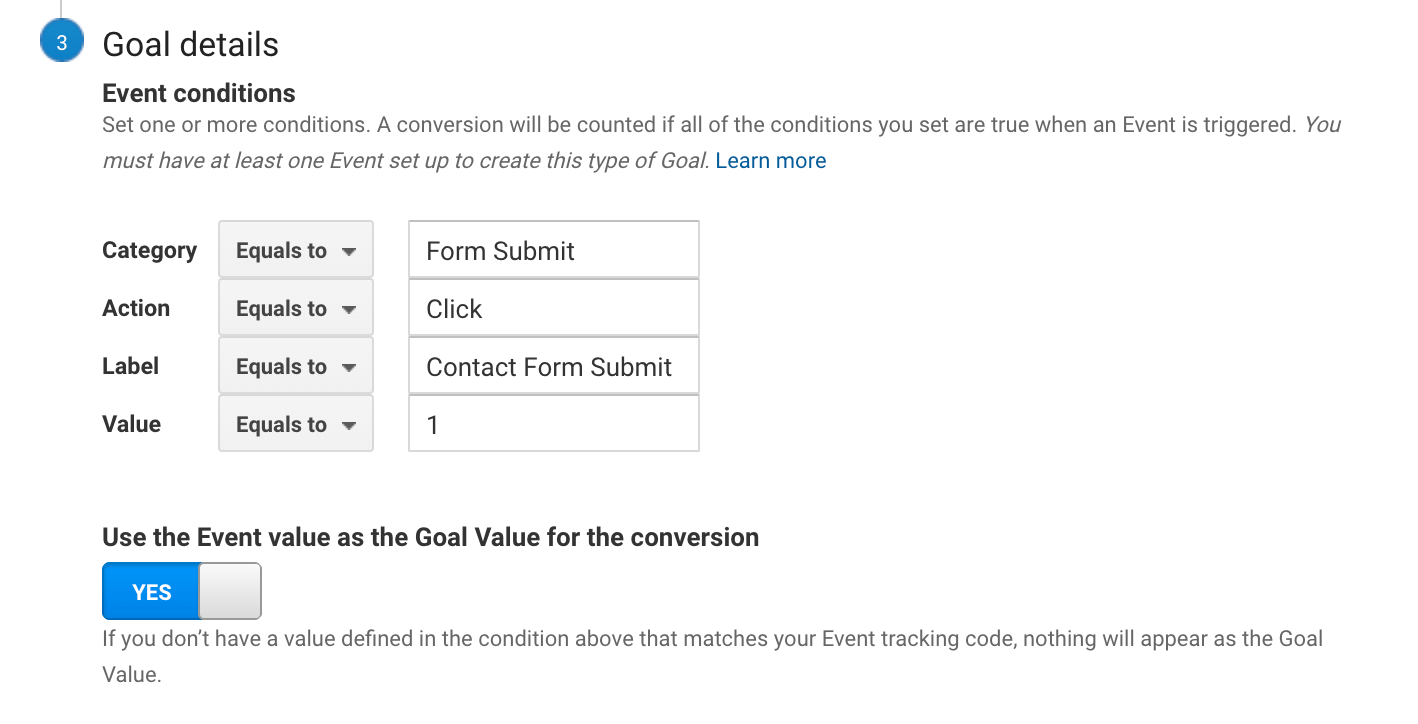
2. Visit durations Goal
Want to know how many of your visitors are spending more than a specific time duration on your website? Create a visit durations goal then.
Before creating this goal, analyze the Google Analytics Behavior Report to determine the avg time on pages and set the duration accordingly in the goal. In the image below, I have set a goal for a duration greater than 3 mins on this website because I observed that the average session duration on some of the popular pages, page duration is over 3 mins. So, I want to track how many of the visitors are spending more time than others.
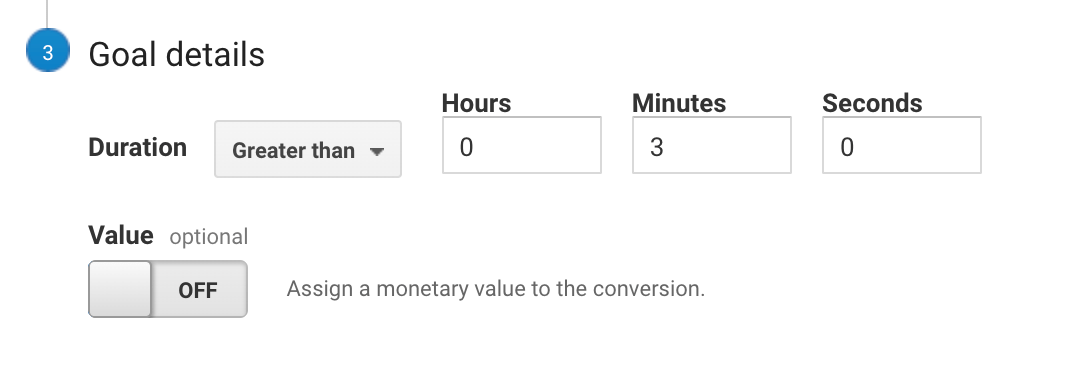
3. Destination path conversion Goal
Let’s say you have created your website content strategy in a way that they should reach a specific page following a specific conversion path. Destination path conversion goal allows you to track the visitors who are following the conversion path defined by you.
To create this goal, choose the Destination URL goal type then toggle the goal funnel in the Goal Destination section and fill the details as shown below.
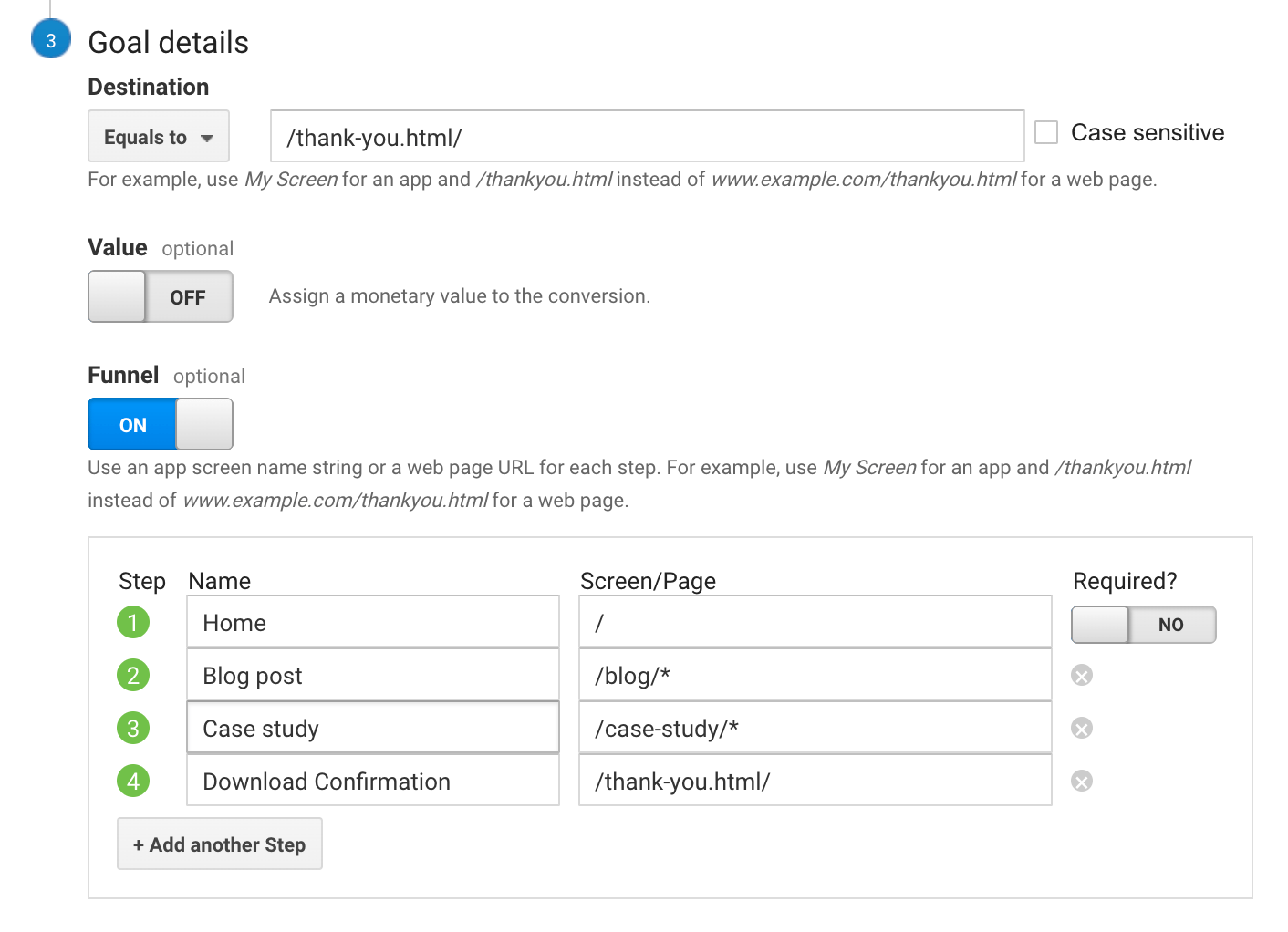
You can create a fixed goal by toggling the required field in the first column which means that the visitors must have to pass through that specific pages to complete a goal conversion or you can leave the required field unchecked which makes the path flexible i.e even if a visitor starts the journey from any of the page in the funnel, the goal completion will be counted.
The best way to define this path is to first analyse your Google Analytics User Flow report and choose the most common and convertible path to define your destination path conversion goal.
4. Pages/visit Goal
Pages/visit is a goal to track website engagement that tells us how many of the visitors viewed a specific number of pages in a visit.
For example, I want to know how many visitors are viewing at least 3 pages in a visit. This goal can track if users are exploring other pages on the website or not after landing on my site.
To set up this goal, you have to select page/screen per session goals and configure it as shown below.
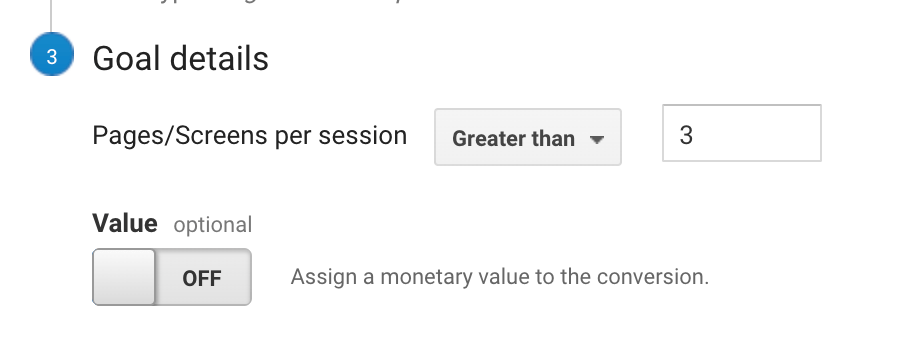
5. Outbound link clicks Goal
Adding relevant outbound links to your blog posts should be a part of your SEO strategy but how would you know that your visitors are interacting with these links?
Well, using the events type goal, you can set up outbound link click goal which allows you to track whenever a visitor clicks on an outbound link added on your site.
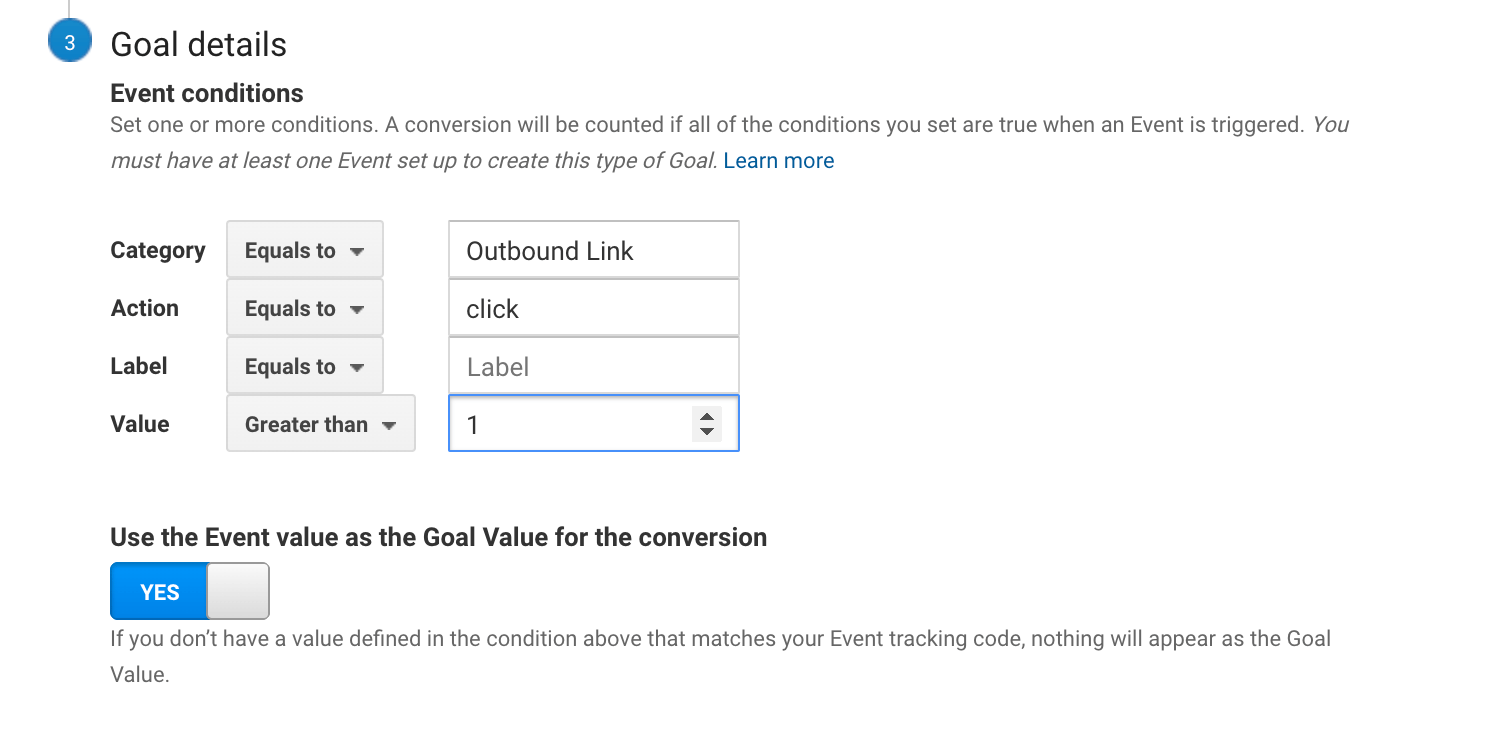
6. Contact detail clicks Goal
Do you have contact details like phone number and email added to your website? If so, with this goal, you can track how many of your visitors are clicking on the contact number or email Id link added on your site.
With this goal, you can determine how many of your visitors are reaching out to you via the website contact details. To set up this goal, select event goal type and configure it as shown below.
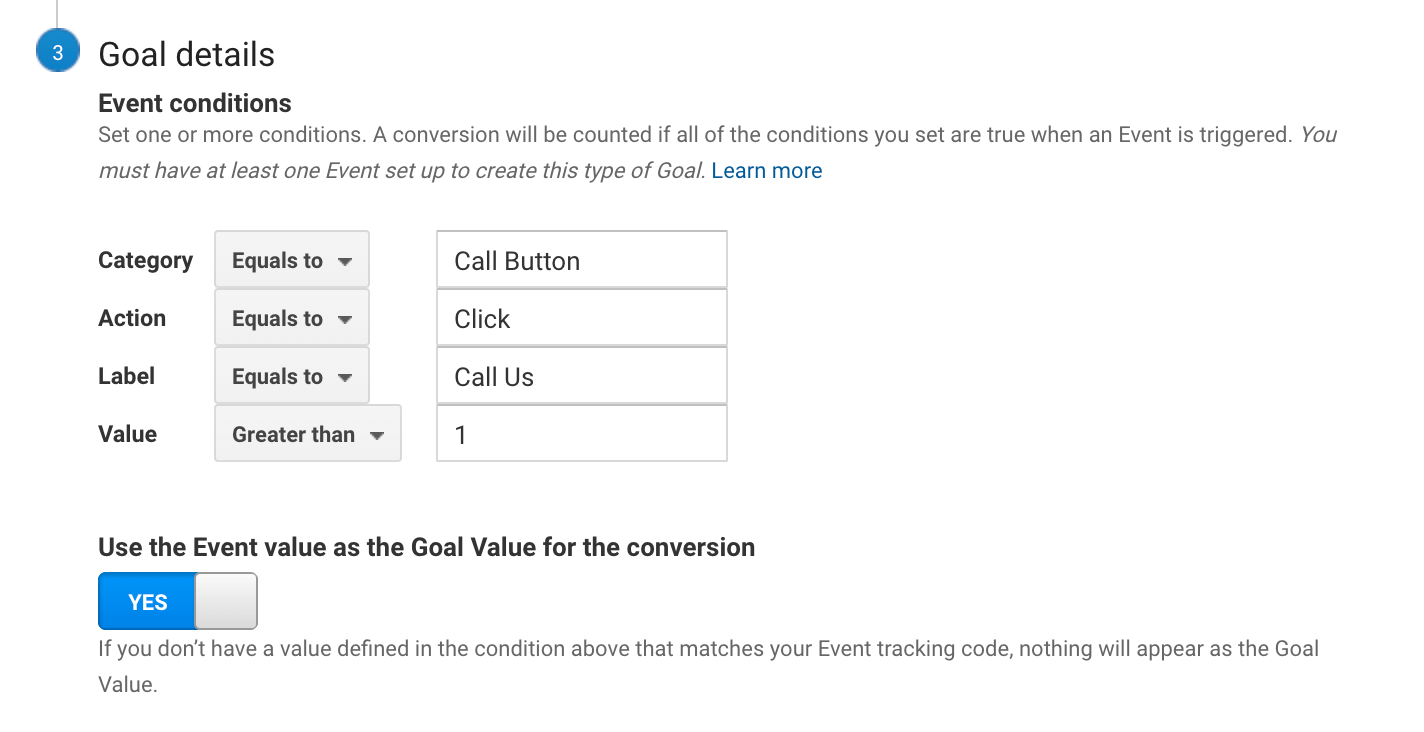
Note: The event conditions – category, action, label, and value mentioned in the above image are based on the events configured on a specific website. So, while setting up the event-type goals, make sure that you take a quick look at the Google Analytics event report and fill in these conditions as you see in that report. If your event report shows nothing then you need to first set up event tracking on your website.
7. File Downloads (Pdf/cxv/docs) Goal
If you have added files like case studies, brochures, templates, ebooks, etc. on your B2B websites then you must track how many of your visitors are downloading these documents. By gaining this insight, you’ll be able to determine which file is most engaging and what’s the conversion rate of the specific files.
For example, if you have added your company brochure as one of the lead magnets on your website then here’s how you can set up a goal in Google Analytics to determine the conversion rate –
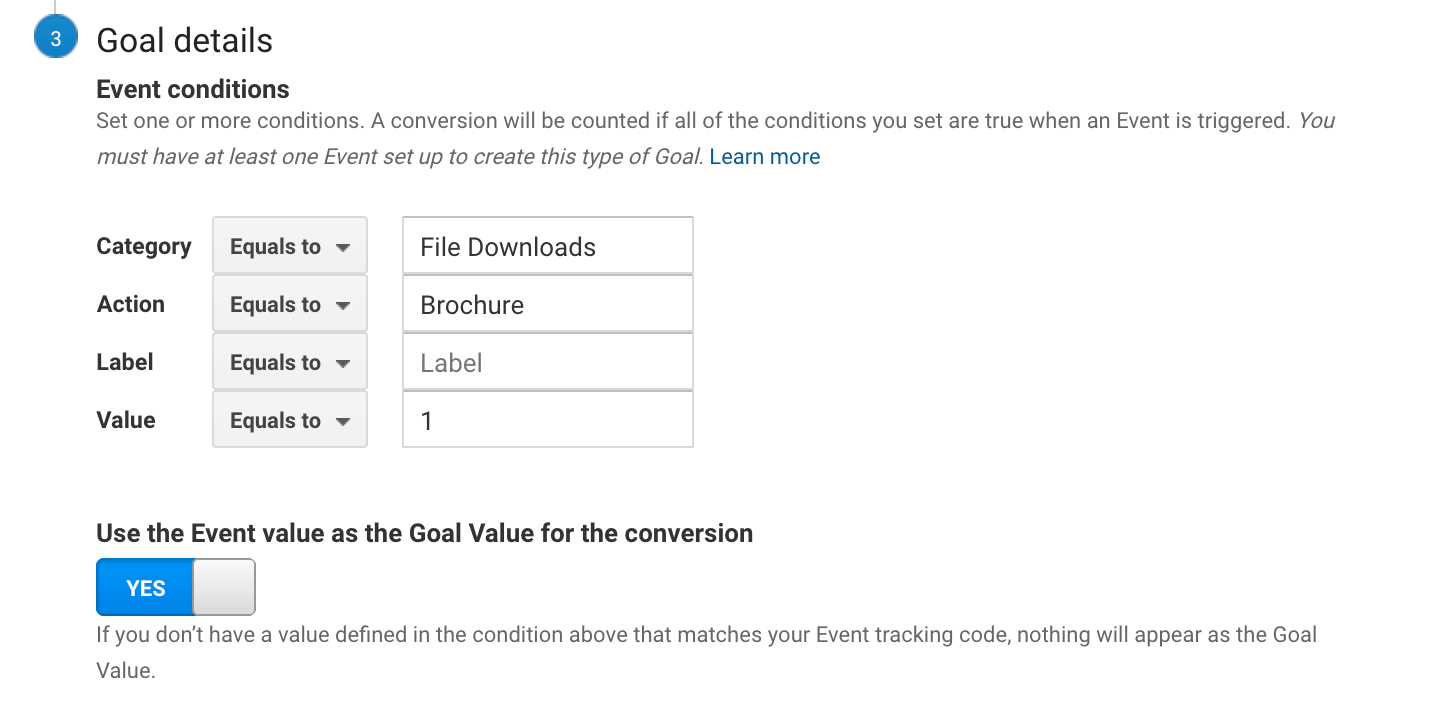
8. CTA Button clicks Goal
There must be several CTA buttons on your website pages like download, requesting a demo, submitting a form, or read more buttons to drive them to a landing page – using this goal, you can track how many of your visitors clicked on these buttons.
You can create goals very specific to a CTA button like the “Request a demo” button which shows you the number of people clicking on that button across your site. Here’s how I configured a CTA button clicks goal to track “Book free consultation” button clicks on this site.
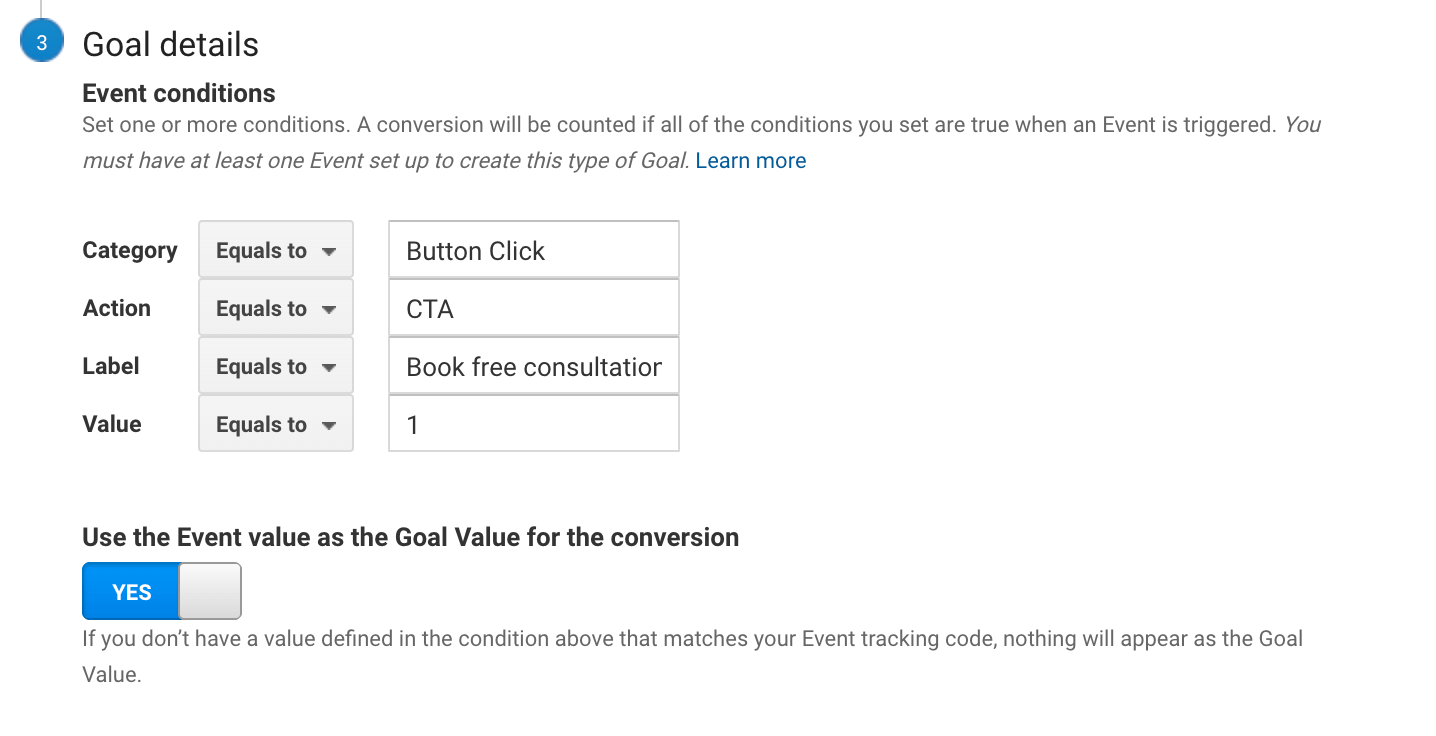
10. Media Played Goal
Adding explanatory videos or audio to your blog posts and landing pages can make a lot of difference to the conversion and engagement rate on your website. But how do you determine if the users are playing the video on your website and by what duration?
This is where Google Analytics Media Played Goal comes into the picture. You can create a goal that tracks how many of your visitors played the media. This goal can be very useful to analyze the user engagement on the page and performance of your rich media content.
Here’s how you can create Video Played Goal for YouTube videos –
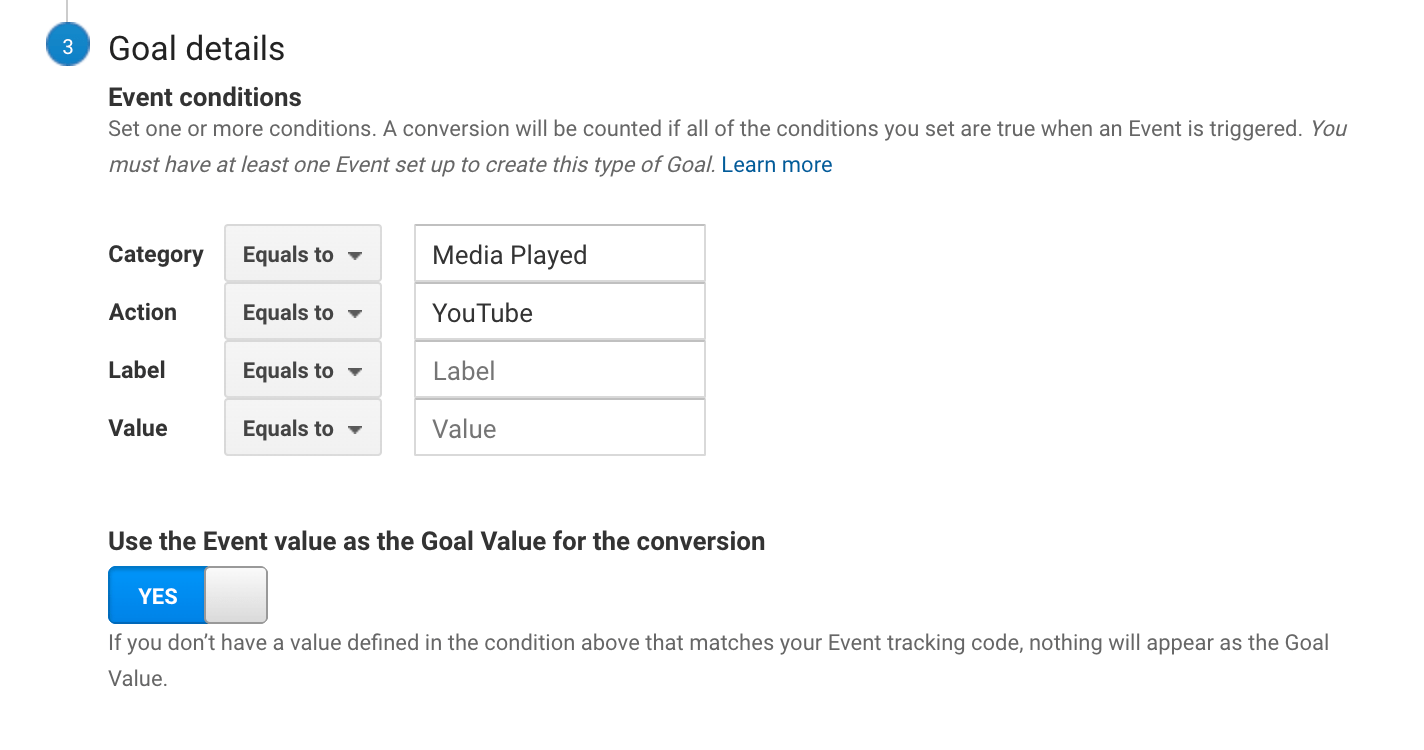
Wrapping Up
Google Analytics Goals are one of the essential elements of B2B marketing because the insights that you gain from these goals can help you improve website conversion rate and build an effective lead generation strategy. So, if you haven’t set up Google Analytics goals for your website, just do it right now!
