In this digital world, many organizations are looking for talented candidates for the job on social networking platforms like LinkedIn. So if you have a good and detailed LinkedIn profile, you’ll grab the attention of potential employers.
If you’re a college student, keep in mind that your LinkedIn profile is not a resume but a medium to create a presence among professionals.
- Read: Why college students should join LinkedIn right now.
LinkedIn is a platform to showcase your skills and establish communication with top professionals from all around the globe. It can help you land internships and job opportunities directly through the reference of your connections.
So to leverage the power of LinkedIn as a student, you must have a compelling LinkedIn profile that can grab the attention of professionals available on the platform.
18 steps to create a perfect LinkedIn student profile
In this article, I will walk you through 18 steps to create a professional LinkedIn profile for a student. Make sure you follow each step and don’t lie about yourself in any section.
Keep in mind that whatever you fill in each section of the profile must resemble your reality. So, don’t exaggerate about yourself.
Let’s begin with the most compulsory element of any social profile.
1. Add a decent Profile Photo.
A LinkedIn profile with a relevant profile picture is 11 times more likely to be viewed – it is the first thing people see on search results or recommendations before opening the profile. So, you neither want to leave it empty nor use a bad photo that may ruin your first impression.
The profile picture doesn’t need to be professionally taken, but here are a few things that you must keep in mind –
- Make sure the background is clear
- Use High-quality photo
- You should be in a proper attire
- A big NO to party shots, group photos, logos,s or avatars
- Keep your face in the center.
Remember, LinkedIn isn’t Facebook, so don’t try to show off your quirkiness or creativity with funny images. Just keep it minimal & professional with a recent photo of yours alone.
2. Craft an attention-grabbing Headline.
The headline is a place to tell people what you’re pursuing and want to do in the future. It is another information people see before clicking on your profile and a section that LinkedIn uses for search results. So, if you want to boost your visibility among the right people (HR & recruiters), give some time to craft a headline that attracts people toward you.
If you leave it empty, LinkedIn automatically fills it with your current job, which might not be attractive enough for anyone interested in you.
Being a student, you can use simple healing like “Student of computer science,” “Student at [college name],” and “Seeking Working Opportunities.” But here are a few problems with it –
- It doesn’t tell anything about your skills.
- It doesn’t tell what you want to pursue in your career
- There are no relevant keywords ( no one searches for “student”)
You have to understand that no one is interested in knowing what you are studying; everyone on the platform would be more interested in –
- What can you do?
- What have you done?
- What do you want to do?
So, you should craft a headline that answers these questions. Here are a few headlines you can draw inspiration from –
- Certified Mobile Application Developer | Experience with Android & iOS app development
- Freelance content writer | Passionate about traveling & lifestyle writing
- Website Developer | 3+ years experience with WordPress, Shopify, & Webflow
3. Be Professional in the About Section.
Once people open your LinkedIn profile, they scroll down to your About section to learn more about you. As a student, the section should provide an introduction and an overview of your achievements in academics and extracurricular activities.
You can also describe what you’re skilled at and where you want to see yourself in the future. This is basically should be a detailed version of your profile headline, where the person visiting your profile should find answers to the following questions –
- What are your professional goals?
- What have you done to achieve those goals?
- Where do you want to see yourself after college/school?
- How can you help companies/individuals grow with your skills?
If you’re in the final year of your graduation or looking to step into the professional world, enrich your profile summary with industry-relevant keywords. This will make it easier for recruiters and hiring managers to find you in search results.
Take a look at this beautifully crafted About section for inspiration –
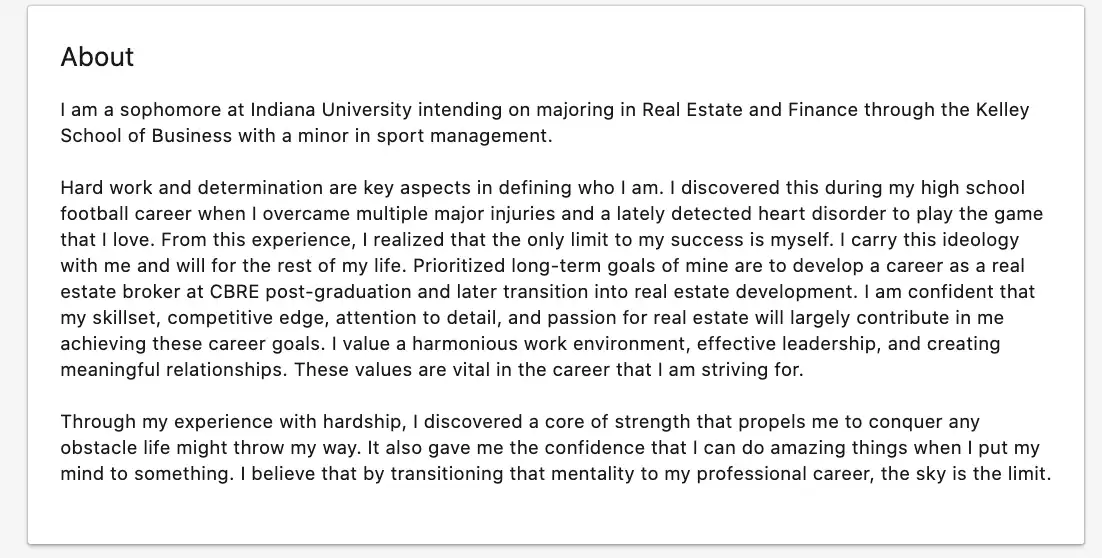
- Further Reading – 5 tips for creating a highly effective LinkedIn summary.
4. Show off your Education.
This is an important section for anyone on LinkedIn for two reasons – to build your credibility & network. So, list all the schools and colleges you have attended or attending. If you’ve graduated, you can put the years you were in the institute; otherwise, you can put your expected graduation year.
Further, do not forget to add descriptions and activities you participated in the respective institutes. This shows gives you the opportunity to show what you learned and accomplished at respective institutes. You can also add photos, videos and documents you are proud to share with the world.

Besides that, adding college & school names to your LinkedIn profile helps you find fellow mates, alumni, and faculties with whom you can stay in touch and share opportunities to grow together.
5. Emphasize your Volunteer Experience.

Your profile must show that you’ve got a social life too. Volunteering for non-profit organizations shows others that you love to help others.
Go ahead and feel free to describe your volunteer experience in detail with your role in the event, the name of the organization, and the causes you support.
6. Showcase your Skills.
Add skills to your profile under the featured skills and recommendation section to showcase your abilities to others on the platform.
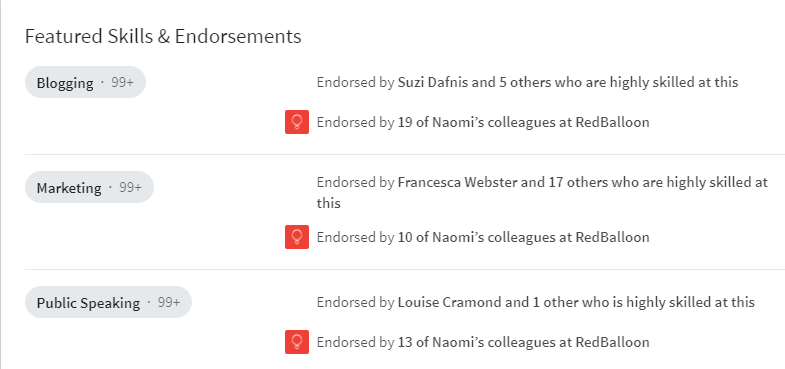
LinkedIn allows you to add a maximum of 50 skills. But, I recommend you to fill the entries only with the skills you want to be found for. Managing a relevant list of skills on your profile helps you find better matches for internships and job opportunities.
7. Display proficiency in Languages you know.

In today’s era, knowing languages other than your native language is extremely beneficial because being able to communicate in multiple languages helps to establish real communication with people.
So if you’re fluent in multiple languages, add those languages under the accomplishment section. Also, select your proficiency level in that language.
8. Add Certifications, Honors and Awards you’ve earned.
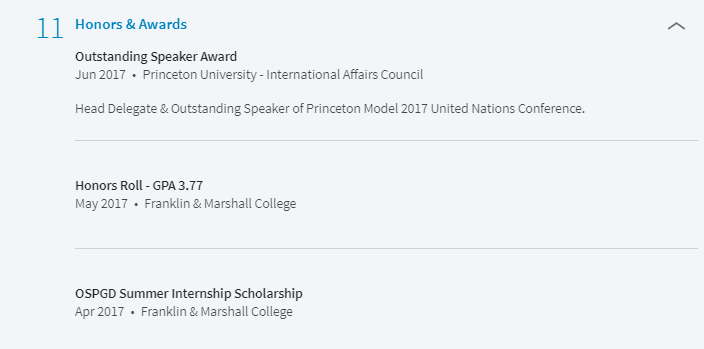
If you’ve earned awards in sports or any extra-curricular activities from the recognized authority, just reveal it in the honors and awards section.

And if you’ve achieved certifications in designing, engineering, or any specialization, you can list them in the certifications sections. Also, add a link to it so that visitors can verify the authenticity of your certifications.
9. Publicize your Test scores.
You may not have extensive working experience, but you may have appeared in various competitive exams. Good test scores indicate good problem-solving skills, which you can utilize to attract employers.
So if you ever excelled in competitive exams, make sure you add these scores to your profile.
10. Highlight the Courses you’ve taken.
If you ever participated in coursework, you can include them in your profile under the Courses section.
Professionals on LinkedIn are aware of school and college courses, so include courses that are out of this scope. Add courses you took as training or offered by recognized organizations.
11. Share the Projects you worked on.

You might not have working experience, but you may have worked on various projects in your school and university. You can list them in the Project section to show your skills and experience.
Additionally, you might have worked on a project while you were interned in a company, you can list it too. Also, ensure you add team members and keyword-enriched descriptions to each project.
12. Feature the Organizations you support.

You must have a life apart from your academics too. Participating in activities organized by other organizations shows your life outside the classroom.
So, if you ever partook in any activities apart from academics, list them all in the Organizations section. This section reflects your leadership ability which makes a positive impact on the employers.
13. Collect Recommendations and skill Endorsements.
Recommendations and endorsements on your profile back the claims you made about your abilities and skills. Employers always seek to know what others think about you and your skills.
So, adding recommendations from genuine and higher officials of an organization enhances your profile and builds trust in the eyes of employers.
So request your professors, project manager, and internship supervisors for a recommendation and skill endorsements on your profile. This way, you can build credibility with your profile visitors and employers.
14. Claim your unique URL.
The URL that LinkedIn assigns to your profile will be full of random numbers and alphabets. The problem with that URL is that it is uneasy to remember and share.
So you can create a short and unique URL for your profile which can be easier to share and remember. Having a customized URL for your profile increase the probability of appearance in search result with keywords of your name.
For the step-by-step guide to claim your unique URL, navigate to this official help page – Customize your LinkedIn profile URL.
15. Join LinkedIn Groups.
LinkedIn groups are the hub of like-minded people and professionals from a similar industries. Also, there can be thought leaders in the industry, so you can have the opportunity to interact with them and establish lasting connections.
Merely joining LinkedIn groups is not going to work for you. You must engage in group discussions and share industry-related updates and posts. This way, you can create your presence among the rest of the members.
16. Follow LinkedIn Influencers and Company pages.
Like other social platforms, LinkedIn also has some great thought leaders and influencers in the industry. Follow them to learn from their experience and daily updates.
You can also follow the company pages of the firm you want to join. This way, you can stay updated with the job vacancies and developments within the company, which will make you interview-ready.
17. Connect with friends and professionals.
Classmates, professors, and alumni should be at the top of your priority list to connect. Later, you can find other professionals from the industry and establish communication with them. Keep in mind to always engage with your connections’ posts and ask relevant queries politely and professionally.
18. Share Industry relevant updates regularly.
In order to attract more potential connections and employers to your profile, you should share informative and industry-relevant content.
LinkedIn allows you to share text updates, pictures, and video content. Additionally, you can publish articles on the same platform. So, make sure you regularly share informative content. This way, you can prove the proficiency of your knowledge among professionals and employers.
Checklist to Create your LinkedIn Student Profile
LinkedIn is a great platform for every student from every niche, there’s a lot to learn, irrespective of your niche and industry.
So, now it’s your turn to implement these tips while creating your LinkedIn profile and building a presence among the world’s top professionals. Here is a complete checklist of all the tips discussed above –
- Add a decent Profile Photo.
- Craft an attention-grabbing Headline.
- Develop a professional Summary.
- Show off your Education.
- Emphasize your Volunteer Experience.
- Showcase your Skills.
- Display proficiency in languages you know.
- Add Certifications, Honors and Awards you’ve earned.
- Publicize your Test scores.
- Highlight the Courses you’ve taken.
- Share the Projects you worked on.
- Feature the Organizations you support.
- Collect Recommendations and skill Endorsements.
- Claim your unique URL.
- Join LinkedIn groups.
- Follow LinkedIn influencers and Company pages.
- Connect with friends and professionals.
- Share Industry relevant updates regularly.
Want to know more about LinkedIn? Here are a few handpicked articles you should read next-
- What should you put in each section of your LinkedIn profile?
- 7 powerful tips for updating your LinkedIn profile.
Frequently Asked Questions (FAQs)
Why should college students be on LinkedIn?
LinkedIn is a professional networking platform, and being a student, you can interact with professionals, learn from them and build relationships for internship or job opportunities. Read more…
What should a college student put on LinkedIn?
A college student must remember that your LinkedIn profile is not a resume but a medium to create a presence among professionals. So everything you put on your profile should be about the career you want to pursue, which attracts professionals to connect with you.
How do I write a good summary for LinkedIn?
An effective LinkedIn summary provides your professional essence to the readers and intrigues them to know more about you, and thus they will keep reading.
Here are the tips for carving the best out of 2000 characters in your LinkedIn summary-
1. Tell your story
2. Write in the first person.
3. Keep it short & concise.
4. Load it up with Keywords.
Read more …
